ASRock Z590 Steel Legend WiFi 6E Review: Z590 On A Budget
by Gavin Bonshor on August 6, 2021 9:00 AM ESTPower Delivery Thermal Analysis
A lot more focus has been put on power delivery specifications and capabilities, not just by manufacturers but as a result of users' demands. In addition to the extra power benefits from things like overclocking, more efficient designs in power deliveries and cooling solutions aim to bring temperatures down. Although this isn't something most users ever need to worry about, certain enthusiasts are bringing more focus onto each board's power delivery. The more premium models tend to include bigger and higher-grade power deliveries, with bigger and more intricate heatsink designs, with some even providing water blocks, while others are spending more just to make sure the most efficient parts on the market are being used.
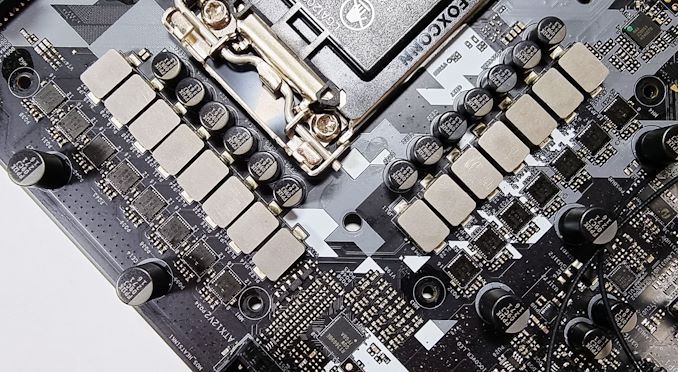
The 14-phase power delivery on the ASRock Z590 Steel Legend WiFi 6E (operating in 12+2)
Testing Methodology
Our method of testing is if the power delivery and its heatsink are effective at dissipating heat. We do this by running an intensely heavy CPU workload for a prolonged method of time. We apply an overclock, which is deemed safe and at the maximum that the silicon on our testbed processor allows. We then run the Prime95 with AVX2 enabled under a torture test for an hour at the maximum stable overclock we can, which puts insane pressure on the processor. We collect our data via three different methods which include the following:
- Taking a thermal image from a birds-eye view after an hour with a Flir Pro thermal imaging camera
- Securing two probes on to the rear of the PCB, right underneath CPU VCore section of the power delivery for better parity in case a probe reports a faulty reading
- Taking a reading of the VRM temperature from the sensor reading within the HWInfo monitoring application
The reason for using three different methods is that some sensors can read inaccurate temperatures, which can give very erratic results for users looking to gauge whether an overclock is too much pressure for the power delivery handle. With using a probe on the rear, it can also show the efficiency of the power stages and heatsinks as a wide margin between the probe and sensor temperature can show that the heatsink is dissipating heat and that the design is working, or that the internal sensor is massively wrong. To ensure our probe was accurate before testing, I binned 10 and selected the most accurate (within 1c of the actual temperature) for better parity in our testing.
To recreate a real-world testing scenario, the system is built into a conventional desktop chassis which is widely available. This is to show and alleviate issues when testing on open testbeds, which we have done previously, which allows natural airflow to flow over the power delivery heatsinks. It provides a better comparison for the end-user and allows us to mitigate issues where heatsinks have been designed with airflow in mind and those that have not. The idea of a heatsink is to allow effective dissipation of heat and not act as an insulator, with much more focus from consumers over the last couple of years on power delivery componentry and performance than in previous years.
For thermal imaging, we use a Flir One camera to indicate where the heat is generated around the socket area, as some designs use different configurations, and an evenly spread power delivery with good components will usually generate less heat. Manufacturers who use inefficient heatsinks and cheap out on power delivery components should run hotter than those who have invested. Of course, a $700 flagship motherboard is likely to outperform a cheaper $100 model under the same testing conditions, but it is still worth testing to see which vendors are doing things correctly.
Thermal Analysis Results
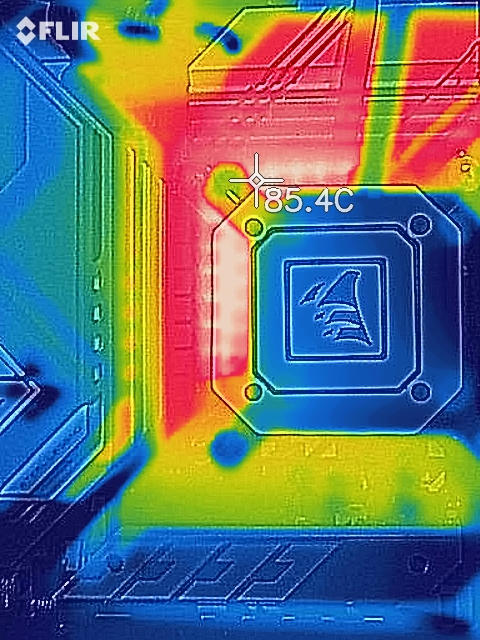
We measured 85.4ºC on the hottest part of the CPU socket during our testing
For the price point it sits at in the market, the ASRock Z590 Steel Legend WiFi 6E has a large 14-phase power delivery which is split into a twelve-phase setup for the CPU and two power stages dedicated to the SoC. The CPU section includes twelve Vishay SiC654 50 A power stages operating in parallel in two groups, making it a 6-phase design effectively. The ASRock uses independent VRM controllers, with a Richtek RT3609BE 6-channel PWM controller taking care of the CPU, while a Renesas RAA229001 controls the two Vishay SiC654 50 A power stages on the SoC section. Technically speaking, this is a 6+2 design operating in 6+0 and 2+0 independently of each other. Cooling the power delivery is a pair of silver heatsinks, which are attached separately from each other, and therefore do not share or balance heat dissipation between them.
*We believe the integrated sensor on the ASRock Z590 Steel Legend Wi-Fi 6E to be faulty
Looking at our VRM thermal testing results for Z590 so far, the ASRock Z590 Steel Legend WiFi 6E is a mixed bag. From all the models tested so far, the ASRock is notably the warmest, and we suspect the integrated VRM temperature sensor is faulty, as it would hit 66ºC and not go higher. Looking at the results from our pair of K-Type thermocouples, we saw temperatures of 87ºC and 88ºC, respectively, which is backed up by our thermal image with the hottest part of the CPU socket area measuring a whopping 85.4ºC. While it doesn't feel like the ASRock has the most competent VRM cooling design here, the temperatures are still well within operating specifications. It seems ASRock's design is dumping heat into the power plane and not effectively dissipating it.
Overall the ASRock Z590 Steel Legend WiFi 6E doesn't fail our thermal VRM testing, but there are better power delivery and VRM cooling designs out there. Perhaps the saving grace here is its low price point compared to other models on test, which factoring that into the mix, you could say the Steel Legend does well in this regard.


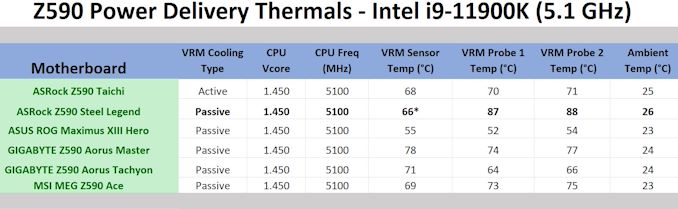








15 Comments
View All Comments
Leeea - Friday, August 6, 2021 - link
I never forgiven AsRock & Intel removing overclocking from my "budget overclockers" H97M-ITX/ac with a BIOS update after the fact. A BIOS update required in order to upgrade to windows 10 or install patches.Nothing like having your product segmented after the purchase. -grumble grumble-
Spunjji - Friday, August 6, 2021 - link
Don't think ASRock had much choice about that one - IIRC they were bypassing Intel's official guidance, and Intel have historically been quite brutal with companies that don't step back into line when asked.Leeea - Friday, August 6, 2021 - link
"IIRC they were bypassing Intel's official guidance" - So it was a hack job. How does that make AsRock any less scummy here?Shlong - Friday, August 6, 2021 - link
I like Asrock. They released bios updates (which angered AMD) to allow my X370 Taichi to work with Zen 3 5900X.Lord of the Bored - Friday, August 6, 2021 - link
It isn't that it was a hack job, it is that they weren't going to be able to buy anything from Intel ever again if they didn't change it.They were really between a rock and a hard place.
YB1064 - Friday, August 6, 2021 - link
ASRock seem to be steadily sliding backwards. I think their last "good" offering was the z270 SuperCarrier.edzieba - Friday, August 6, 2021 - link
ASRock are still king when it comes to SFF systems, from bonkers ITX boards (X299? Yup. LGA-3647? Sure, we can cram one on there. Hell, we'll throw in quad-channel too! ITX NAS board hosting 12 drives without an add-in card? Why the heck not!) to just dreaming up new form-factors to fill a niche (e.g. Micro STX, a socketable 5x5 board with an MXM slot). With the vanishingly small difference between boards within a form-factor (PCB colour and flavour of RGB aside, basically any two ATX boards will do exactly the same thing within a margin of error) it's much appreciated having something out of the ordinary to offer.HideOut - Friday, August 6, 2021 - link
I just dont get th e 5 year old+ audio codec. Its like $2 for the 1200 series...Destoya - Saturday, August 7, 2021 - link
Yeah, part of the reason I ended up with a Z590 Aorus Elite AX ($220). The most well-rounded offering in this $200-250 range, in my opinion. ALC1200 audio, same Wifi6 module as this board, 4 more USB ports, neutral color scheme, decent bios for overclocking.WaltC - Saturday, August 7, 2021 - link
I don't usually comment on how a motherboard looks, as looks add nothing to performance or compatibility--but I'll make an exception in this case. That's the ugliest motherboard I've ever seen and I have seen a lot of motherboards...;)Also, cannot figure why with its latest chipset Intel still cannot deliver a system-wide PCIe4.x bus! Just one indicator of how far behind Intel still is. I mean, why buy a $230 Z590 motherboard when you can buy any number of x570 motherboards for that or less, with system-wide PCIe4 bus support? Doesn't seem rational, actually. (No need to mention the big differences between the latest Intel CPUs and AMD's, either.)