The ASUS ZenBook 3 Review: A Convincing Case for Quad Core Thin & Light Laptops
by Brett Howse on November 22, 2017 8:00 AM EST- Posted in
- Laptops
- Asus
- Zenbook
- Core 8th Gen
- Kaby Lake Refresh
Final Words
We’ve been waiting for quad-core U series for some time, and we have to thank ASUS for sending us the ZenBook 3 so we could check out the latest and greatest CPU from Intel. While the 8th generation Core branding is a bit of a mess, and the delay in 10 nm chips has been disappointing, the Kaby Lake Refresh does offer a nice jump in performance over the dual-core parts from last year, but without impacting battery life, or single-threaded performance. This is definitely a win-win.
We’ve spent a lot of time discussing the performance of the Core i7-8550U, since this is our first look at it, but the ZenBook 3 certainly needs some discussion as well. ASUS offers a lot of products which are “more for less”, but the ZenBook 3 hits the premium end of the Ultrabook range. Does it deliver on the price?
The design certainly does. The all-aluminum ZenBook 3, especially in the Royal Blue of the review unit, is a striking laptop to look at. The blue with bronze trim is a great color combination, and the build quality seems like it is up there with the best laptops around. The “aerospace-grade aluminum alloy” is definitely marketing speak, but the laptop is very rigid, and hardly bends at all when you pick it up by one corner, despite it being as thin as it is. Not all thin and light laptops offer this kind of rigidity, and it adds to the premium feel ASUS has provided with their anodized texture.
ASUS, like several other PC laptop manufacturers, doesn't really put any effort into color accuracy on their devices, which is a shame. This nice notebook does leave something to be desired if you crave color accuracy at all, and as calibrated displays becoming increasingly common on premium devices, the ZenBook 3 feels oddly left out. The brightness levels are low, but it does offer good contrast ratios.
ASUS also moved to the thin bezel design that we would expect in a premium device in 2017, and the 14-inch panel is a great fit for this notebook. The resolution is not as high as some of the competition, but 1920x1080 in a 14-inch display is still sharp enough for most people. It’s hard to give up the really sharp displays once you’ve used them for a while, but the extra battery life you gain is always welcome.
Speaking of battery life, despite the small battery capacity, and a fear going into this review that battery life would be the Achilles heel of this notebook, it offers great battery life, with over eleven hours on our light test. It shouldn’t be too difficult to get through a work day, even without the charger handy. The efficiency of this notebook is one of the best we’ve seen.
The move to all USB-C ports is both a blessing and a curse. We want our devices to be forward-looking, and ASUS has delivered here with not one, but two Thunderbolt 3-enabled USB-C ports, along with a third pure USB-C port. This lets you charge the laptop from any of the USB ports, which is fantastic, but it does mean you’ll need an adapter for any USB-A devices you have kicking around. The good news is that if you do buy new cables, or an adapter, you’ll be set going forward. It can just be a pain if you are on the road and need to hook something up, since the move to USB-C has been slower than many of us would like.
The worst feature on the ZenBook 3 is the VGA webcam, which is decidedly retro on this device with Thunderbolt 3 and USB-C only. If you use the webcam a lot, or even just some of the time, you should consider another product.
There’s a lot of good things to say about the ZenBook 3, and not a lot to complain about. It offers everything you’d expect in a modern Ultrabook, and more, and it does it all in a thin, light, and well-designed package that should please almost anyone. ASUS has a solid offering at the top of their lineup, and one that offers plenty of performance. If you’re Ultrabook shopping, be sure to kick the tires on this laptop.


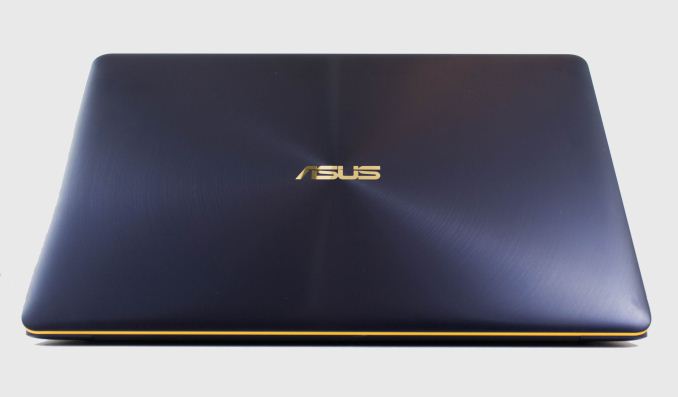
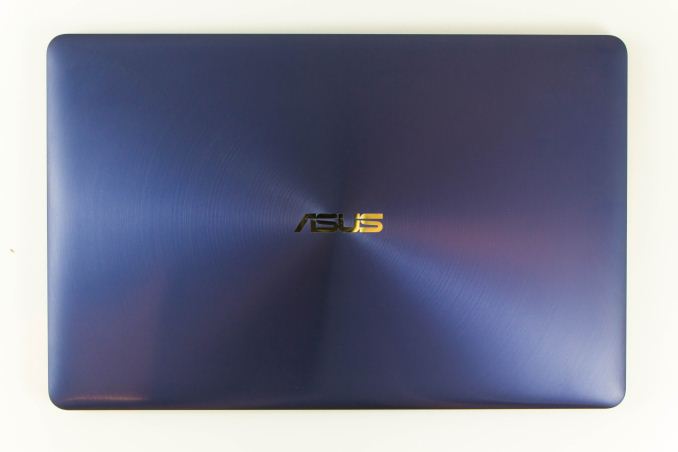

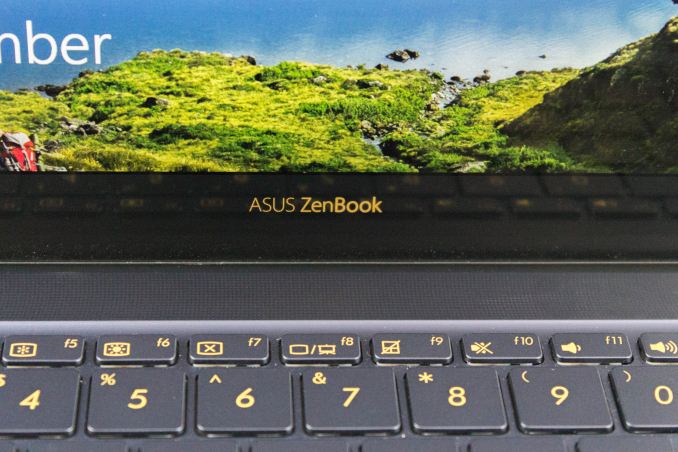








55 Comments
View All Comments
lefty2 - Wednesday, November 22, 2017 - link
The Cinebench multithread score look very weak. Only 497. The Ryzen 2700U scores 707Dr. Swag - Wednesday, November 22, 2017 - link
When it's allowed to turbo to the max, that is. If you put it in a laptop where you're more thermal and power constrained it's gonna give similar performance to this.If you look here it's only scoring 550 or so
https://images.anandtech.com/doci/11964/amd_ryzen_...
The 700 number was definitely with good cooling and maybe even the CPU set to the 25w mode. To achieve over 700 the CPU would need to be boosting to 3.3 ish ghz which is not reasonable to see in a laptop.
lefty2 - Wednesday, November 22, 2017 - link
(Sorry, posted this wrong)The 707 score is for a 15w laptop. Also, some redditors benchmarked the envy x360, which has a ryzen 5 2500u, that scored 577
neblogai - Wednesday, November 22, 2017 - link
Did Anandtech run Cinebench on Asus a single time, or in long loop? Did not see the answer when fast-reading the article. Ryzen Mobile in HP x360 with 2500U scored up to 614 for users in a single run, and AMD showed ~550 to be expected in continuous load at 25W. However- this Asus is a laptop weighing only half of what HP x360 weighs, thus lower cTDP/shorter boost time is reasonable.DanNeely - Wednesday, November 22, 2017 - link
Not sure, but in the power analysis section of the article it stated that after an initial burst the laptop dropped its CPU power down to 15W; so falling behind a 25W system is only to be expected. The graph in that section's bobbing up and down on temp/clock speed/etc suggests it was run long enough to reach steady state at least.lefty2 - Wednesday, November 22, 2017 - link
It's a pity no review site wants to buy a Envy x360 and benchmark it properly. We could lay this to rest thenRyan Smith - Wednesday, November 22, 2017 - link
Our Envy is on its way.=)lefty2 - Wednesday, November 22, 2017 - link
Excellent!jjj - Thursday, November 23, 2017 - link
Hope you guys spend a bit of extra time on power (for just the RR SoC), it's a possible weak point given how little such data AMD shared.Krysto - Wednesday, November 22, 2017 - link
And how do we know this isn't this laptop's "peak performance", too? Maybe Intel's chip actually drops down to a score of 300 after it throttles...