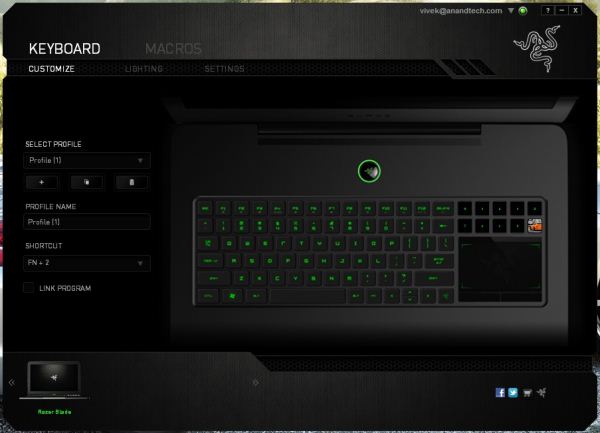Original Link: https://www.anandtech.com/show/5606/razer-blade-review
The Razer Blade Review
by Vivek Gowri & Jarred Walton on March 15, 2012 3:01 AM ESTRazer is, first and foremost, a gaming company. From the company slogan (“By gamers, for gamers”), to partnerships with a number of the most popular game development studios, even the job title on the CEO’s business card (it reads Chief Gamer), nothing about Razer is shy about who the target market is. But it’s key to note that Razer is a gaming company which has focused on gaming-related peripherals and accessories—mice, keyboards, headsets, controllers, and limited edition peripherals for specific games. But that all changes as of now.
The vessel of change in question: Razer’s new Blade, a $2799 gaming laptop that bucks almost all of the common trends in gaming-focused desktop replacements. This isn’t the first time that Razer has shown intent to play in the gaming hardware space, having shown off the innovative Switchblade concept system at CES 2011. The Switchblade design concept clearly had a major influence on the Blade as is evident from the Switchblade UI panel on the side of the keyboard, but what’s important to note with the Blade is that it shows just how serious Razer is about transitioning into PC hardware and gaming systems. Read on to see how it fared.
| Razer Blade Specifications | |
| Processor |
Intel Core i7-2640M (2x2.80GHz + HTT, Turbo to 3.5GHz, 32nm, 4MB L3, 35W) |
| Chipset | Intel HM67 |
| Memory | 2x4GB DDR3-1333 |
| Graphics |
NVIDIA GeForce GT 555M 2GB GDDR5 (144 CUDA Cores, 675MHz/1350MHz/2.5GHz core/shader/memory clocks, 128-bit memory bus) |
| Display |
17.3" LED Matte 16:9 1080p AUO B173HW01 V5 |
| Hard Drive(s) | 256GB Lite-On LET-256M2S 6Gbps SSD |
| Optical Drive | - |
| Networking |
Intel Centrino Advanced-N 6230 802.11a/b/g/n Bluetooth 3.0 |
| Audio |
Realtek ALC275 HD Audio Stereo speakers Single combination mic/headphone jack |
| Battery | 6-Cell, 60Wh (integrated) |
| Front Side | - |
| Right Side | Kensington Lock |
| Left Side |
AC Adaptor Port Gigabit Ethernet HDMI USB 3.0 2 x USB 2.0 Headphone/Line-in Combo |
| Back Side | - |
| Operating System | Windows 7 Home Premium 64-bit SP1 |
| Dimensions |
16.81" x 10.90" x 0.88" (WxDxH) 427mm x 277mm x 22.4mm |
| Weight |
6.4 lbs 2.91kg |
| Extras |
2.0MP Webcam Ambient light sensor Backlit keyboard Switchblade UI Ten dynamic LCD keys 4.05" WVGA LCD touchpad (capacitive, multitouch) |
| Warranty | 1-year limited |
| Pricing | $2799 |
Heralded by Razer as the “World’s First True Gaming Laptop”, the 17” Blade is built around Intel’s Core i7-2640M and an NVIDIA GT 555M dGPU. The i7 is clocked at 2.8GHz, with a max turbo of 3.3GHz on two cores or 3.5GHz on a single core, while the GT 555M has 2GB of vRAM and clocks of 675/1350/2500 MHz for core, shaders, and vRAM, respectively. The GPU is pretty pedestrian by 17” gaming notebook standards, with the GT 555M falling somewhere between high-end mainstream and low-end gaming cards. There’s many different versions of the GT 555M, but the SKU in the Blade seems to be the most potent variant, using a cut down version of the same GF116 architecture in the GTX 560M. The rest of the specsheet is headlined by 8GB of memory and a 256GB SSD made by Lite-On. The Lite-On LET-256M2S is built around Marvell’s 88SS9174 controller, the same controller that serves as the basis for Intel’s SSD 510. Lite-On claims up to 480MB/s for sequential read and 330MB/s for sequential write speeds. The display is a 17.3” 1080p panel made by AU Optronics, but what we were most thrilled by is the beautiful matte screen finish. The Switchblade UI panel lives to the right of the keyboard and features 10 dynamic LCD keys (Art Lebdev-style) as well as a secondary display, a 4.05” 800x480 multitouch LCD that serves as the Blade’s touchpad. In addition, Razer includes a special edition of their Bluetooth mobile gaming mouse, the Orochi.
Rather impressively, Razer managed to pack all that hardware into an enclosure that’s just 0.88” thick and weighs 6.4lbs. If Intel were to extend the ultrabook hardware guidelines out to 17” notebooks, the Blade would hit them pretty dead on. The razor-thin (get it, get it?) profile explains why Razer was limited to a GT 555M—simply put, Razer couldn’t fit anything more powerful into the thermal design without significantly compromising the performance of the cooling system. But what’s noteworthy here is that Razer took the design of the Blade in completely the opposite direction of the majority of the gaming notebook world.
If you were to poll a large group of people for the best 17-18” gaming class portable on the market, you’d end up with a range of answers—Alienware’s M17x or M18x, the ASUS G74Sx, some variant of Clevo’s P170HM, possibly the MSI GT780, etc.
| Razer Blade | Alienware M17x R3 | Alienware M18x | ASUS G74SX | Clevo P170HM | MSI GT780-DXR | |
| CPU | Core i7-2640M | Core i7-2670QM | Core i7-2670QM | Core i7-2670QM | Core i7-2670QM | Core i7-2670QM |
| GPU | GT 555M | HD 6990 | GTX 560M SLI | GTX 560M | GTX 580M | GTX 570M |
| Thickness | 0.88" | 1.76" | 2.13" | 0.82-2.44" | 1.65-1.89" | 2.17" |
| Weight | 6.40lbs | 9.39lbs | 11.93lbs | 9.42lbs | 8.60lbs | 8.63lbs |
| Price | $2799 | $2049 | $2899 | $1399 | $2239 | $1699 |
Take a look at the spec table—the Blade is thinner than everything up there by at least a factor of two, as well as being at least two pounds lighter. It’s also a good deal more expensive than everything but the M18x, and a good deal less powerful. (It's worth noting that the Blade is the only one on the list with an SSD, but otherwise they're pretty similar—1080p, 8-12GB memory, etc. Factor an additional $200 to upgrade to an SSD in the other systems.) Comparing the M18x and the Blade head to head is a bit of comedy—in terms of form factor, the Blade is literally half the laptop the nearly twelve-pound M18x is. They’re both very high-end and very expensive gaming notebooks, but they couldn’t be any more different after that.
So it’s pretty clear that Razer wasn’t aiming at the gaming notebook establishment—in fact, on paper the Blade looks a bit like the Windows answer to the 17” MacBook Pro. Which isn’t to say that the 17” MBP is a competitor for the Blade in any way—the design ethos and target markets are completely different, but it’s worth noting the similarities in form factor and price, as well as the focus on premium design and overall attention to detail. In the PC world, the closest you’re going to get on paper is the HP ENVY 17, at 1.28” thick, 7.37lbs, and starting at $1249 with AMD Radeon HD 7690 XT graphics.
Where I’m going with all this is to show that the Blade is a pretty unique proposition in the notebook world—it’s a high-end 17” gaming portable that, at least in terms of hardware, focuses more on the portable than the gaming.
There is something absolutely arresting about the Blade’s overall aesthetic. It’s big, but so strikingly thin at the same time, and the matte black paintjob is like a visual black hole. The overall effect is eye-catching, breathtaking, and will cause random passerby to stop and ask questions.
The design language is really, really clean and rather understated, two things you don’t expect from most gaming notebooks, while still keeping a sense of flair about it. The lid has two ribs vertically arranged on either side of the glowing Razer logo on the back, breaking up the monotony of the otherwise flat profile of the lid. Everything here is very uniformly laid out—lots of rectangles with radiused edges, no extraneous design elements, but unlike Apple’s portables, there’s no feeling of overwhelming sterility. Apple has taken the minimalist design philosophy so far that the MacBook Pro design language feels almost soulless.
The Blade doesn’t have that problem. The flat black aesthetic is offset by green accents—lots of them. The Razer logo on the back lights up in green, the power button has a Razer logo that glows green and pulsates almost like a heartbeat, the USB 3.0 port is green, the keys on the keyboard are green, a lot of the UI elements of the Switchlade panel are green, the list goes on. The industrial design is very clean, but what’s impressive is the overall polish in the design and how the whole thing ties together. It’s the little things—the attention to detail borders on obsessive, and that’s very good to see.
No matter what you think about the specs or the price, it’s impossible to ignore the fact that the Blade is a gorgeous, gorgeous device. It’s very obviously built to a high standard of build quality, with a machined aluminum unibody chassis that, even being so thin, is very structurally rigid. The lid and hinge are also pretty sturdy feeling, and the keyboard has no flex. Nothing about the look and feel of the Blade suggests anything less than a truly premium product.
In terms of ports, the Blade is pretty sparse. There’s one USB 3.0, two USB 2.0, HDMI, gigabit Ethernet, combo headphone jack/line in, and AC power all on the left side of the machine, as well as a Kensington lock on the right side. I’d definitely have liked to see an SD card slot here, along with one more USB 3.0 port, but given the form factor, you can understand why the Blade doesn’t have too much in the way of ports. The reason almost all the ports are on the left side is so that when at a desk using a mouse, gamers won’t ever run into the peripheral devices connected. Close to the back of the unit, there’s vents on either side; GPU on the right, CPU on the left.
The front is also completely clean, other than the angled cutout for opening the latch-less screen. The back of the system is dominated by the hinge, a right-angled piece that borrows from Apple’s playbook for designing low-profile hinges. The bottom of the system is also pretty minimalist, with chrome-ringed heat vents on the right and left sides, FCC information silk screened onto the body, and the Windows COA sticker. The heat vents are nice in that they are angled such that they blow air towards the rear of the notebook, away from the user.
The LCD bezel is thicker than I’d like, but the larger footprint was probably necessitated by the super-thin form factor. Above the display, we find the 2.0MP webcam, mic, and light sensor, while below it we find the highly stylised Blade logo rendered in glossy black. Against the metallic matte black of the rest of the interior, it’s understated yet incredibly cool looking.
The rest of the interior is pretty interesting. First things first, there’s no touchpad in the conventional sense—what happened, effectively, is that the touch-based input device got moved to where the keyboard’s number pad would be, leaving the area underneath the keyboard completely free. The keyboard and Switchblade are important enough to deserve their own page, but the rearranging of the touchpad enabled Razer to do some interesting things with the design. There’s much more space above the keyboard than you’d typically find on a notebook, something that Razer took advantage of by piping most of the heat generated by the CPU and GPU to that area. It’s not somewhere where people typically touch their computers, unlike the bottom or the palmrests, so engineering the thermal system to move heat towards the rear left corner was a good idea. Razer put vents on both sides of the Blade, but a majority of the heat is exhausted from the one on the left because the design team didn’t want hot air blowing on the mouse hand (when using an external mouse). It’s touches like this that impress—it’s rare to find this kind of polish or attention to detail in a company’s first computer.
And so, we arrive at the Switchblade panel, which resides to the right of the keyboard. This is Razer’s crown jewel, the Blade’s pièce de résistance, and probably the coolest feature we've seen on a notebook computer in a very long while. And I truly mean that.
Switchblade starts with 10 LCD tiles arranged in a five by two grid above the LCD touchpad. Razer calls them Dynamic Adaptive Tactile keys, a fancy way of saying that the keys have individually customizable LCDs that users can change as they see fit. Think about a miniature Art Lebedev Optimus built into your laptop; the word awesome doesn’t quite do justice to how awesome it actually is. The keys are 15mm x 15mm squares with 115x115 resolution, and you can get up to 10 pages of custom shortcuts. I can’t imagine what one would do with 100 different shortcuts, but I suppose someone out there has a need for it.
The touchpad is similarly interesting. It’s a 4.05” capacitive multitouch unit with a resolution of 800x480. The relocation to the right of the keyboard requires some mental recalibration, but after the second day, it feels completely natural. The positioning makes gaming on a touchpad much easier—it’s significantly more intuitive attempting to game on a standard touchpad below the keyboard. Granted, it still won’t get anywhere near the experience with a real mouse, but it’s livable, unlike the touchpad norm, which is a lot closer to laughable. The Synaptics multitouch drivers have support for the main multitouch gestures—two finger scroll, pinch to zoom, and rotation—along with three finger horizontal swipes for front/back (or switching between pages of the dynamic keys, depending on what Switchblade mode you’re in).
As a touchpad in day to day use, it works quite well—think using a smartphone as a touchpad, and you’ve got the right idea. The surface is glossy, which I personally didn’t have an issue with, but Razer includes a matte finish screen protector in the box for the people that don’t like their trackpads quite as smooth. At first, the glass has a bit too much friction, but it gets easier to use over time. The gestures are pretty smooth, especially vertical scrolling. This is one of the few Windows notebooks that has a relatively smooth multitouch scroll, though still not as smooth as the physics-accelerated scrolling in OS X. The only minor complaints I have with the functions are related to the mouse buttons—I don’t like how the glossy plastic visually contrasts against the matte interior, and the click itself doesn’t have fantastic feedback. You know when I said there’s nothing about the Blade that looks or feels cheap? The mouse buttons are the exception to that statement, though overall they’re a trifling issue at most.
Switchblade ships with ten apps—the standard trackpad mode with 10 user-assignable keys, .a numberpad, a macro recorder, gaming mode (trackpad off, certain keys disabled), a mobile browser, YouTube, Facebook, Twitter, Gmail, and a clock. Switching between them is pretty simple—hit the Razer button at the bottom right corner of the keyboard and you’ll go back to the Switchblalde home page, from which you can launch another app. You can define different sets of shortcuts for different keyboard profiles, for example in different games. You can select custom icons for the user-defined shortcuts—Razer includes an icon set for Star Wars: The Old Republic (the Switchblade UI is also available as a standalone peripheral in the SW:TOR gaming keyboard), but any image file can be selected, even high-res JPEG images. Unfortunately, Windows ICO files don’t seem to be usable, which makes life a little bit more difficult.
The number pad, macro recorder, gaming mode, and clock are all pretty explanatory. The clock doesn’t have any other functions—no timer or stopwatch to speak of, unfortunately. Gmail, Facebook, Twitter and YouTube just bring up mobile versions of those sites; however, it’s relatively non-optimal because of the browser being used. The browser user agent identifies it as “Browser User Agent String: Mozilla/4.0 (compatible; MSIE 7.0; Windows NT 5.1; Trident/3.1; IEMobile/7.0)”, and from the digging I did it appears to be a version of IE7 running on an embedded Windows XP. and it’s quite simply not great. Compared to the WebKit-based browsers in recent smartphones, it’s relatively poor. JavaScript seems to be disabled, because SunSpider doesn’t run and Acid3 throws an error message about scripting being disabled. The browser scores 40 in the HTML5 test. But even functionally, the browser isn’t optimized—it doesn’t have bookmarks, and it doesn’t stay on the page you last used—every time you exit the browser application and reopen it, it goes to the RazerZone webpage, and forces you to navigate from there. It’s usable in a pinch, but you’re almost better off browsing on any other mobile device.
Switchblade is very much tied to Razer’s Synapse service, using the configuration software to change settings of the dynamic LCD keys and keyboard, as well as managing macros and backlighting. You first need to create an account and sign in to access the Switchblade apps; Synapse will automatically sign in on boot, even without an internet connection. It’s a pretty intuitive software to use, but it appears as though the software isn’t particularly stable yet. At first I had some issues with Synapse crashing, but reinstalling the driver for the Switchblade panel seemed to fix it. There are still some quirks—Switchblade had some issues with coming out of standby, though resetting the profile in Synapse fixes that. Very occasionally, the entire system kills itself, with the LCD keys going white and the keyboard and mouse going unresponsive, in which case, a reboot is necessary. The minor instabilities aren’t a big issue, because they’re far and few between, but the issues coming out of sleep are definitely more so, because it happens almost every time. It’s also worth noting that not all users reported having these issues, but I’m not the only one to have them, so real-world mileage may vary.
The keyboard is an interesting proposition. It’s fully anti-ghosted, is backlit in Razer green, and appears to be designed with aesthetics in mind. Every single key can be reassigned in Synapse, including letter keys and everything else. Want comedy? Reassign all the keys to random letters and then hand the Blade to a friend. The keyboard is really nice to look at—the font used is squared off, like a Pac-Man era arcade game, and there are some touches like the E, W, and M keys being the same and rotated differently (along with the R and L keys, the Z and N keys, etc), playing off the geometric properties of the letters. It’s fun, it’s stylish, and it simply looks cool. In use, it’s not as rosy. There’s not much key travel, though Razer’s reasoning for this is that the shorter key depth means the keyboard is more responsive in gaming situations. Which makes sense, but unfortunately, when typing an 8000 word review, it doesn’t feel as great. I switched from the Blade to a ThinkPad for an afternoon, and every key felt like a bottomless pit. Keyboards are based to some degree on preference, and while I don’t have a problem with shallower keys, I feel like Razer takes that a little bit farther than I would like. On the good side, there’s no flex and the whole thing feels solid.
But the layout as a whole is a bit messed up. I’ve had laptops with the function key in the left corner, some with it on the other side of the control key, and I’ve usually been completely okay with all of them. The Blade is the first time I’ve really had an issue with Fn key placement—it’s a surprisingly annoying ergonomic detail to get used to. Having the function key on the right side of the space bar just seems contrary to logic. Other quibbles: the right and left arrow keys are full height, while the up and down keys are half height; the unevenness is offputting. I wish they would have just borrowed the Apple way and gone with half height keys in all four directions. The other issue is that while the keys are backlit, the secondary functions of the F-keys aren’t, so unless you have them memorized, you end up fumbling with keys in the dark to turn the brightness down or change the volume. Just minor details, all of them, but they do pose a few usability issues I hope that Razer will fix next time around.
The Blade, by gaming notebook standards, isn’t a graphical powerhouse, but its GT 555M definitely doesn’t count as slow. There’s a number of different GT 555M SKUs using a variety of GPU cores. The Blade’s GT555M has a 144-core GF116 clocked at 675MHz, with 2GB of 128-bit GDDR5 vRAM at a frequency of 2500MHz. It’s one of the highest spec, highest clocked GT 555Ms out there, but compared to the GTX 560M (192 cores, 775MHz reference core clock, 192-bit GDDR5 clocked at 2.5GHz), it’s not nearly as powerful. And the gaming results reflect that—the Blade is solidly 35% slower across the board than the GTX 560M-based ASUS G74SX.
Again, we're still working on fleshing out our gaming charts with the updated gaming suite, but we're now at five laptops. Based on our previous gaming tests, we can extrapolate that the Blade is roughly 10-15% faster than the M14x, which runs a variant of GT 555M using the older GF106 core.
Razer Blade, Value Settings
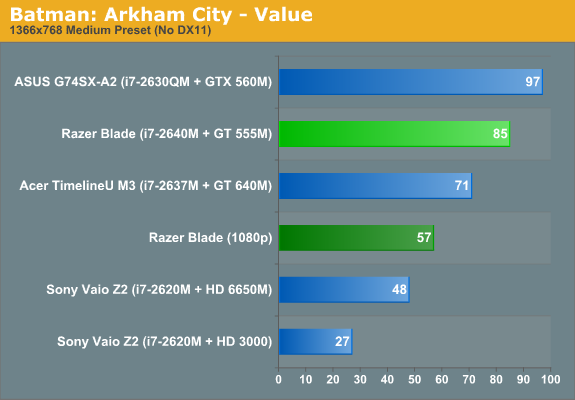
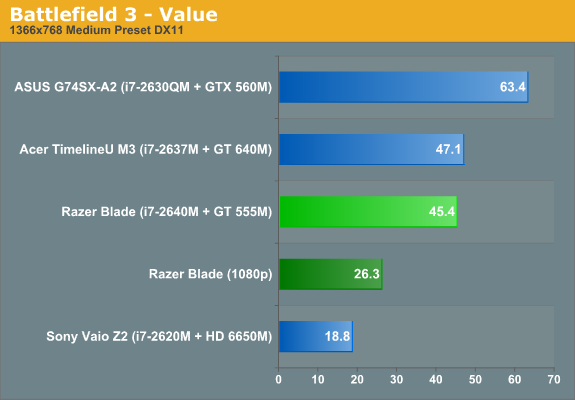
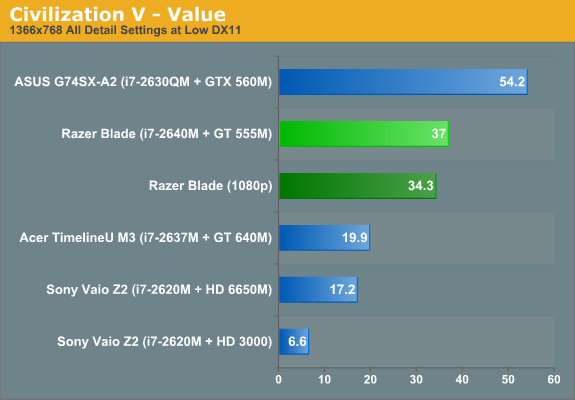
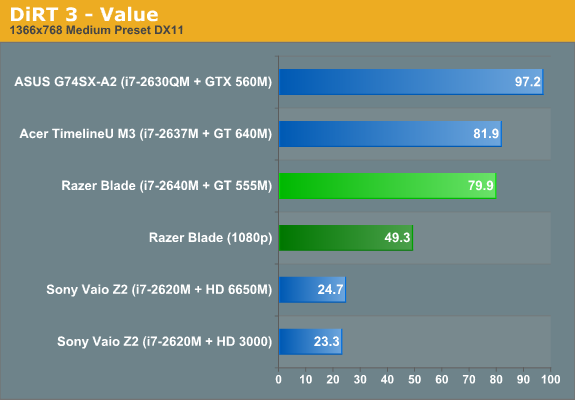
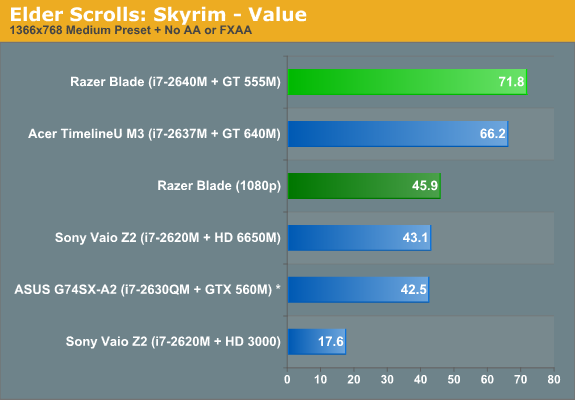
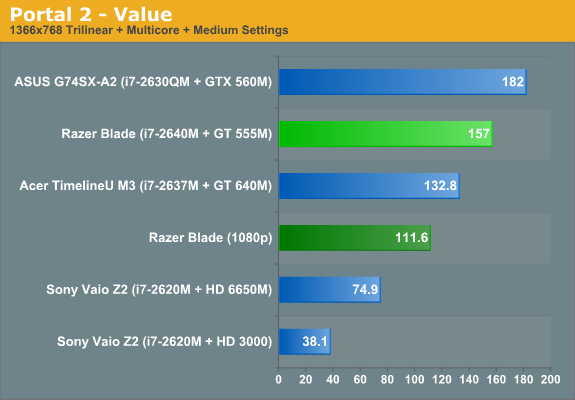
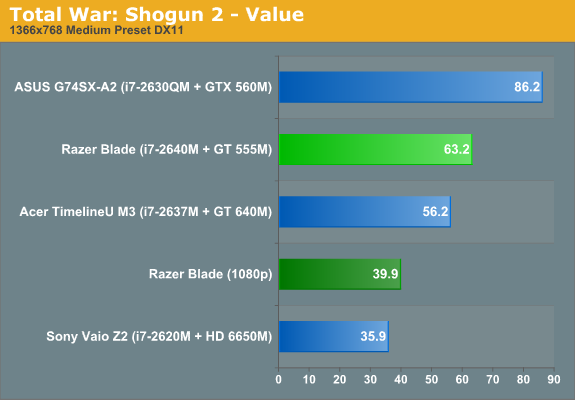
Razer Blade, Mainstream Settings
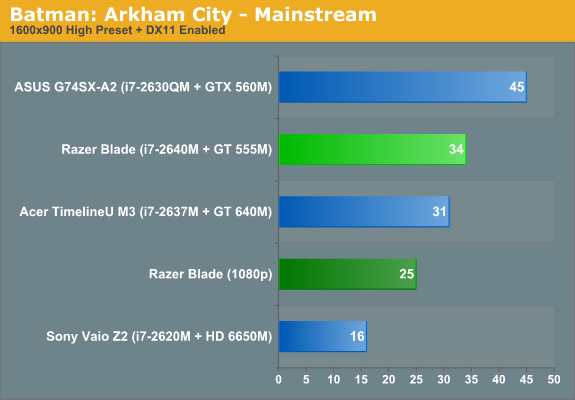
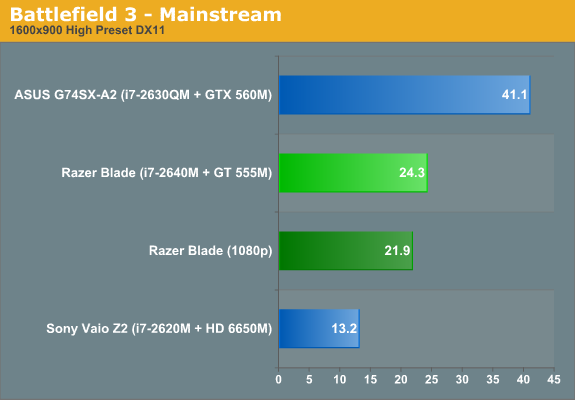
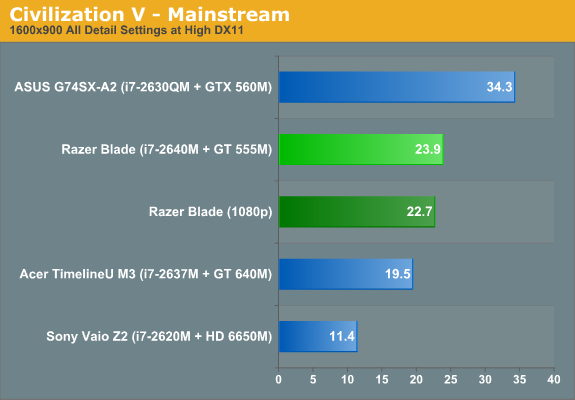
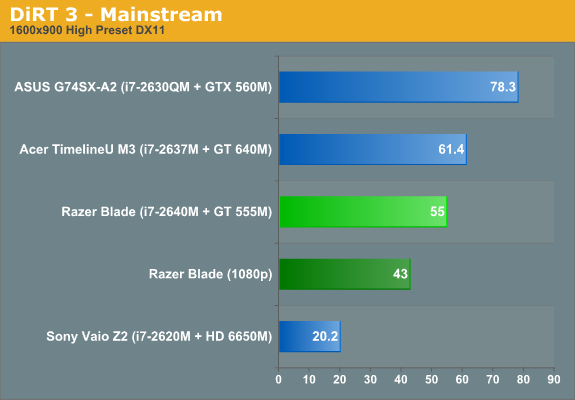
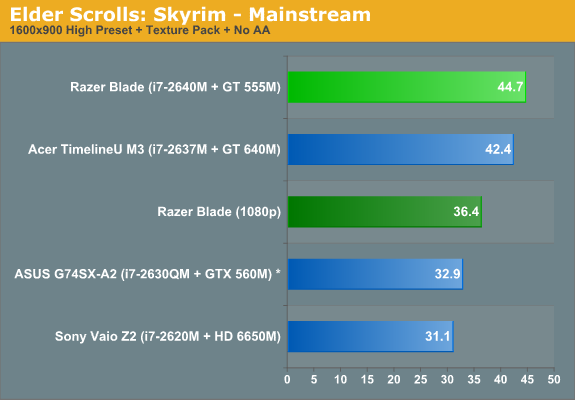
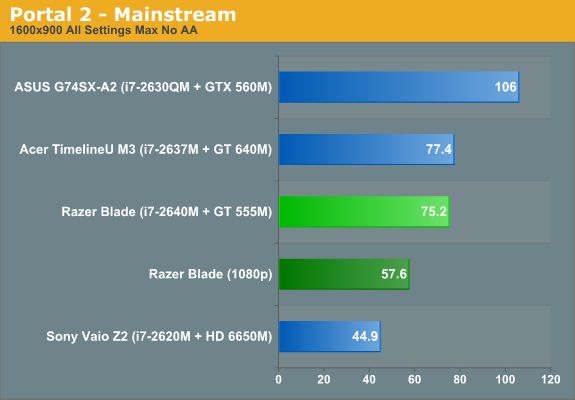
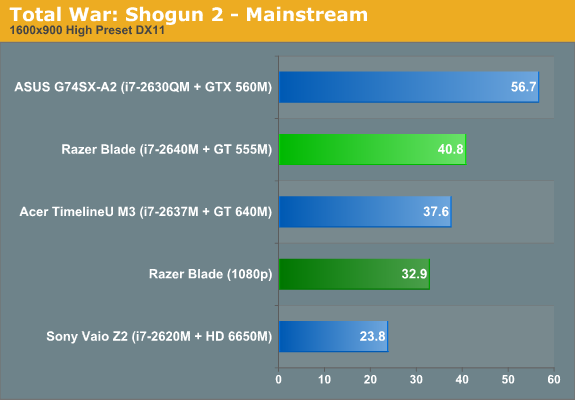
In our standard Value and Mainstream tests, the Blade fares pretty well. Medium settings at 768p are dead easy, and high settings at 900p are mostly okay, with only BF3 and Civ5 falling below the 30fps mark. At 1080p, the results are pretty mixed. At medium (Value) settings, the Blade is generally fine, with everything being basically playable. Move the settings to high (Mainstream), and it gets a little tougher; of the seven tests we run, the Blade topped 30fps in four.
Our Enthusiast tests, which run at 1080p with maximum settings and 4xAA enabled, makes the GT 555M look pretty bad—Portal is the only result over 30fps, though overall the results weren’t too much worse than the GTX 560. Even low amounts of anti-aliasing seem to really kill the framerates and overall smoothness of gameplay, so I’d definitely recommend disabling it.
Razer Blade, Enthusiast Settings
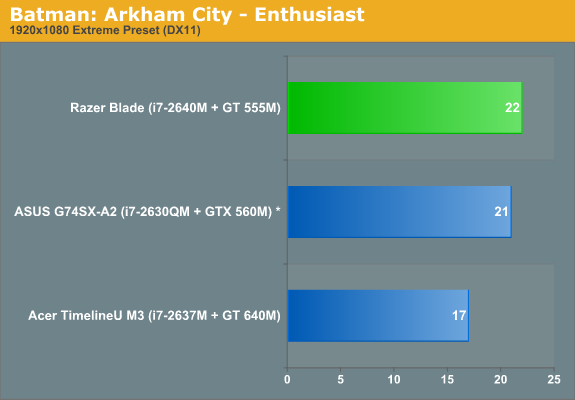
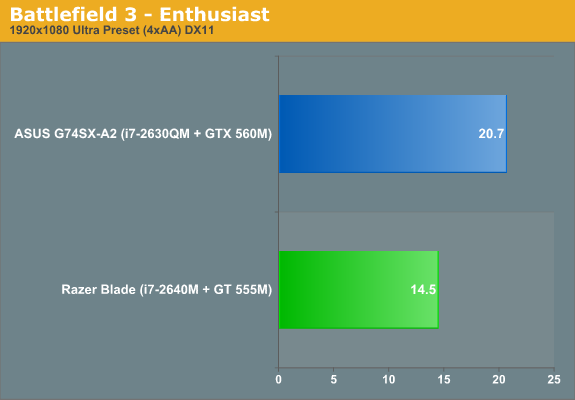
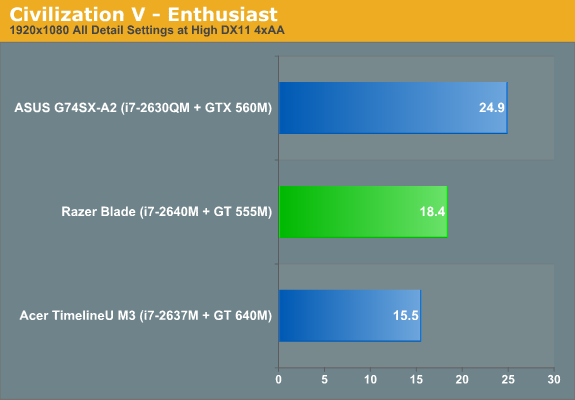
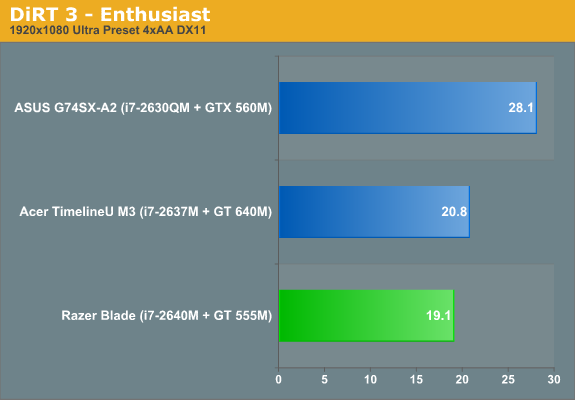
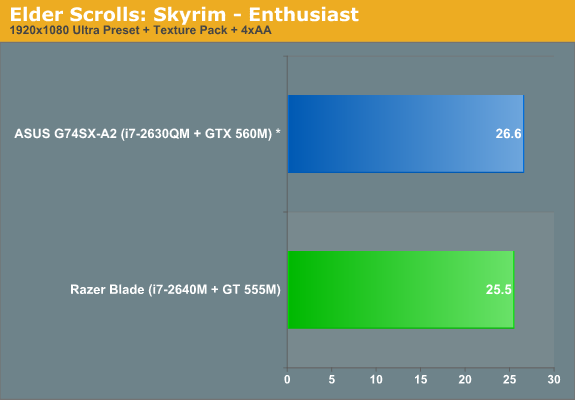
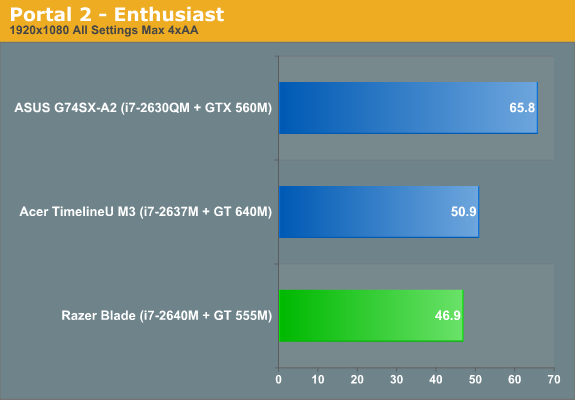
The Blade wasn’t meant to be a GPU monster, only to offer adequate gaming performance in a portable package. And the GT 555M holds up the adequate side of that bargain, with reasonable performance in mid-level gaming modes . I’d liked to have seen a GTX 560 instead to provide more consistent performance at 1080p, but it’s likely that a higher end GPU wouldn’t have fit within Razer’s thermal design constraints.
It's also worth mentioning Kepler here. Though much of the new 28nm GPU is still under wraps, we did benchmark the GT 640M earlier in the Acer TimelineU M3. It's about 5-10% slower than the Blade's GT 555M but that's with DDR3 vs. GDDR5. Without being able to share more details about the graphics core, clock speeds, or anything else, it's not a comparison that we can shed too much light on. Kepler is the next generation of NVIDIA's GPUs, so as such, performance and efficiency are expected to improve. I'd like to see a midlife refresh of the Blade with a Kepler-based GPU inside; it would go a long way towards quelling the fears about GPU performance especially in the long run.
Razer decided to go with a dual-core Core i7 instead of a quad, a decision that makes sense given not only the smaller power envelope, but also because of the higher frequencies of the dual-core parts, which should result in better gaming performance. The only configuration of the Blade comes with the fastest dual-core part that Intel ships, the i7-2640M, which has a base clock speed of 2.8GHz and turbo clocks of 3.5GHz and 3.3GHz on one and two cores, respectively.
At one point, Razer planned to ship the Blade with a 320GB 7200RPM drive. Thankfully they switched the platter out for the 256GB Lite-On SSD, because a system this expensive without a standard SSD would be a travesty. Razer has taken advantage of the fast SSD and tuned the Windows install for the fastest possible boot. And it’s pretty blazing—this is the only time I’ve ever seen a system finish booting Windows before the animation finishes. The quantitative representation of the word blazing? 15.6 seconds. It’s quick.
The general application performance is pretty solid and lands about where we expect—it won’t match the quad-core stuff in heavily mulithreaded workloads, but it’s faster than all the other dual-core parts. The SSD gives the Blade a huge boost in PCMark 7, though we’re not huge fans of putting a lot of weight on synthetic benchmarks like Futuremark’s various suites.
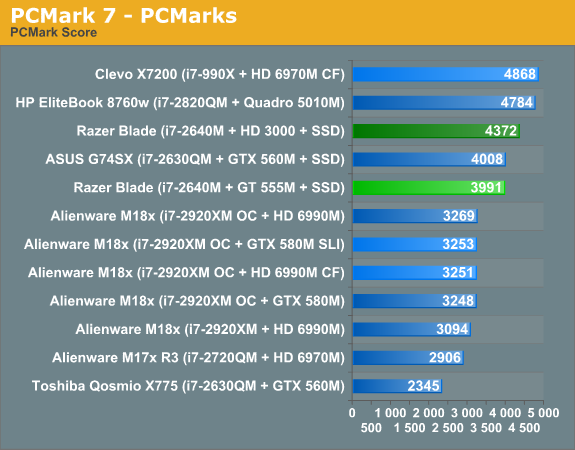
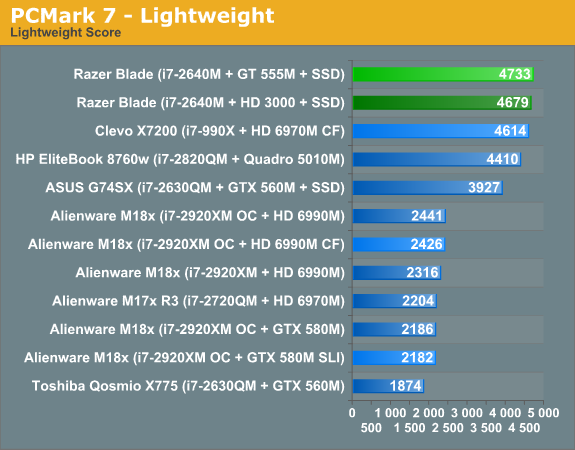
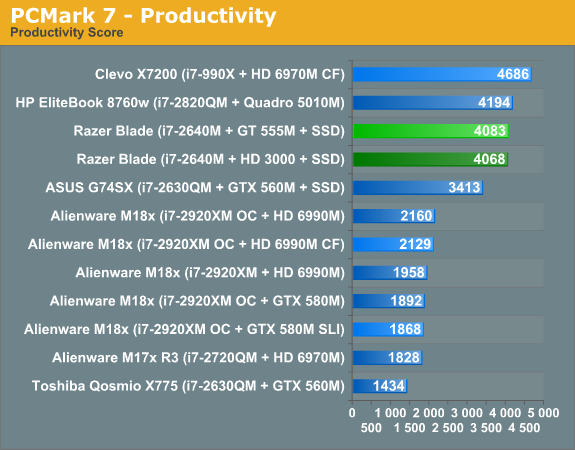
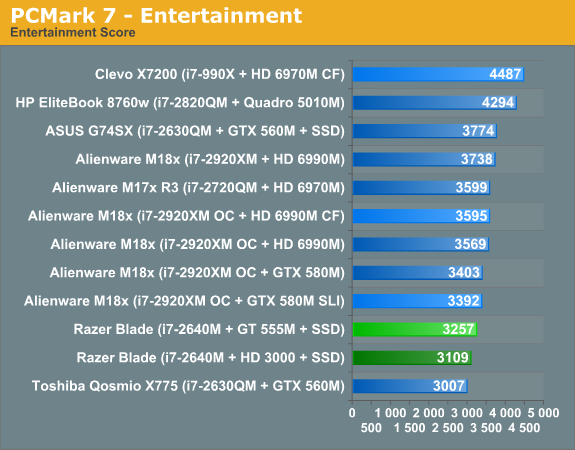
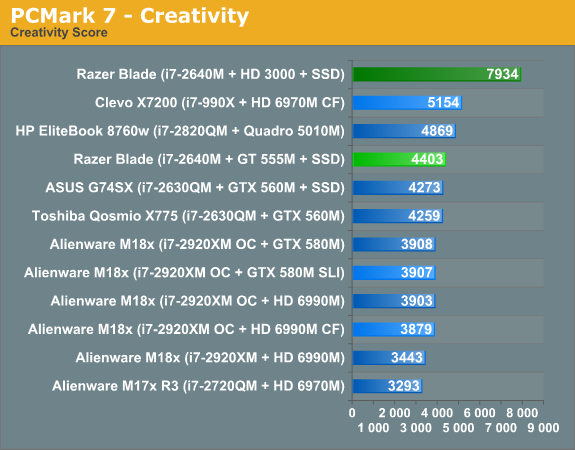
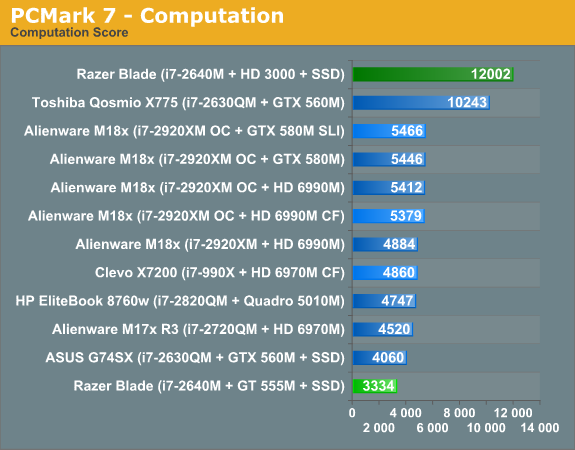
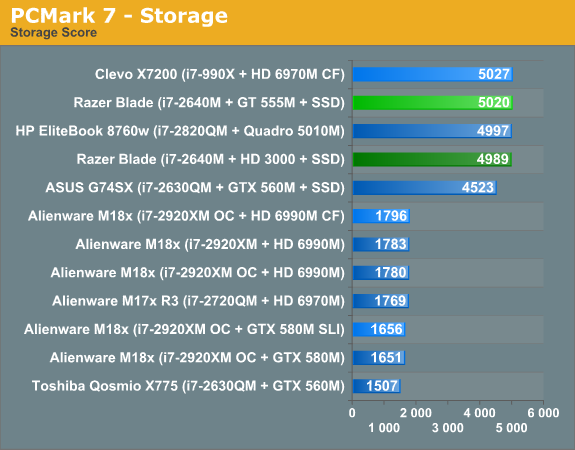
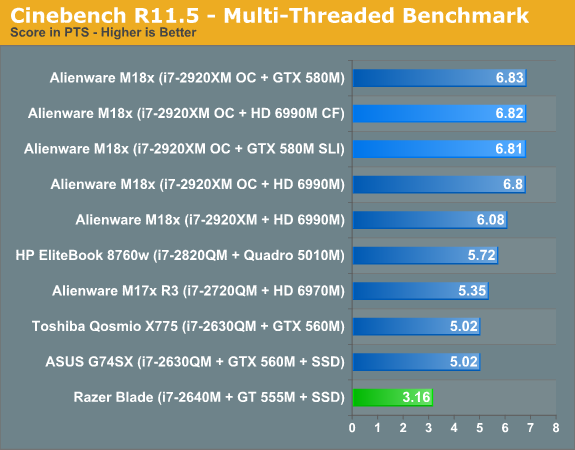
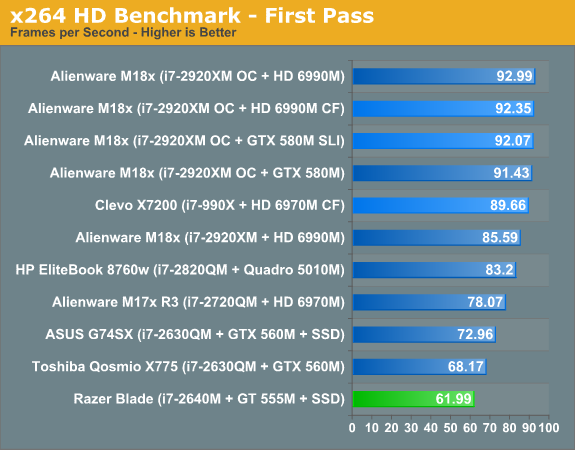
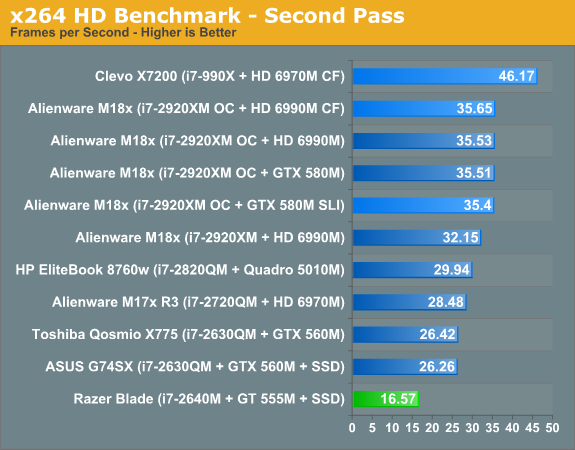
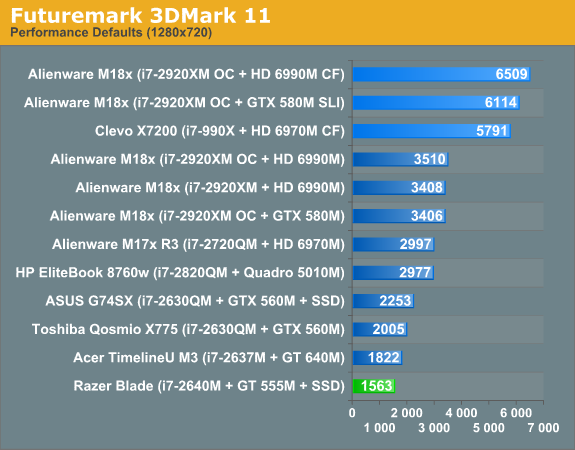
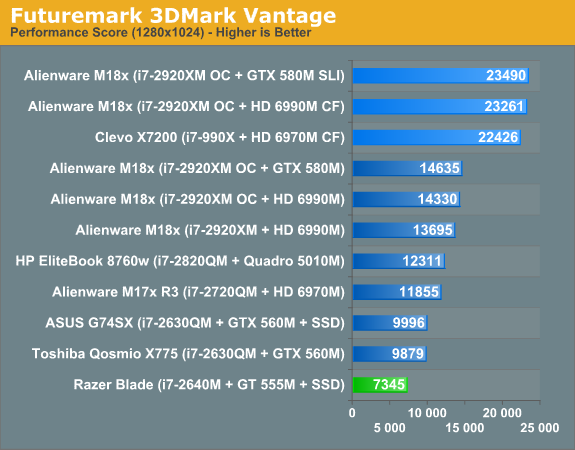
By gaming notebook standards, battery life is pretty respectable. The 60Wh battery is significantly smaller than the Alienware M17x and M18x (90Wh and 97Wh, respectively) but battery life gets pretty close, so it ends up being a lot more power efficient. The internet browsing life of nearly 4.5 hours is actually pretty usable—obviously it won’t match up with the who’s who of ultraportables, but for coffee shop browsing, it’s definitely adequate. The x264 HD video test came out past the 3 hour mark, which is similarly efficient compared to the rest of the gaming notebook class. Our idle test gives a theoretical maximum runtime of well over 5 hours, but you can bank on somewhere around 4 hours in light-workload mixed usage scenarios.
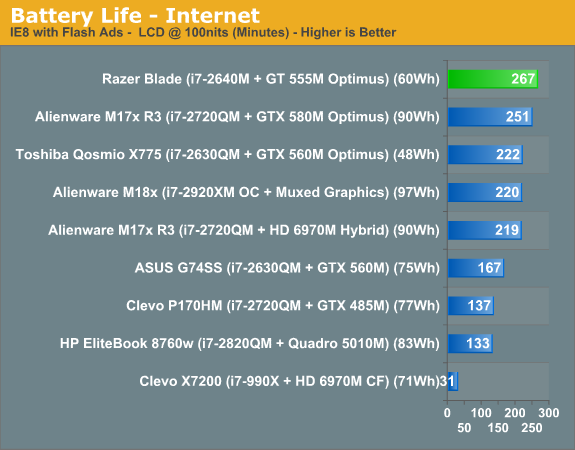
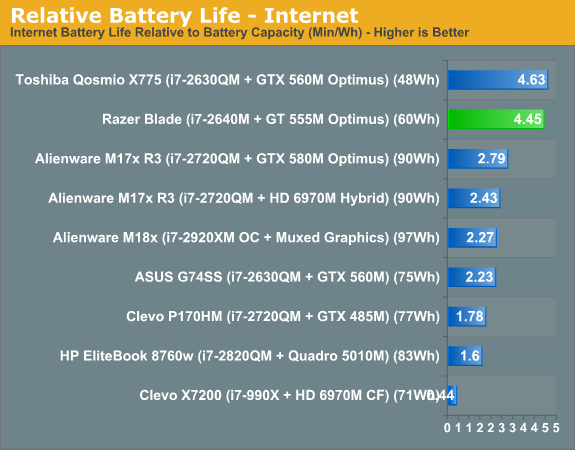
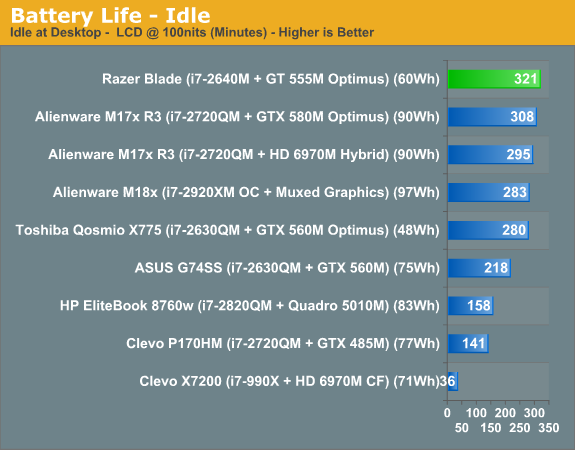
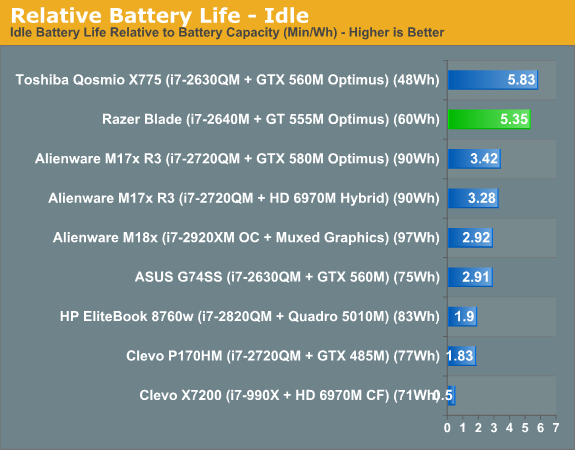
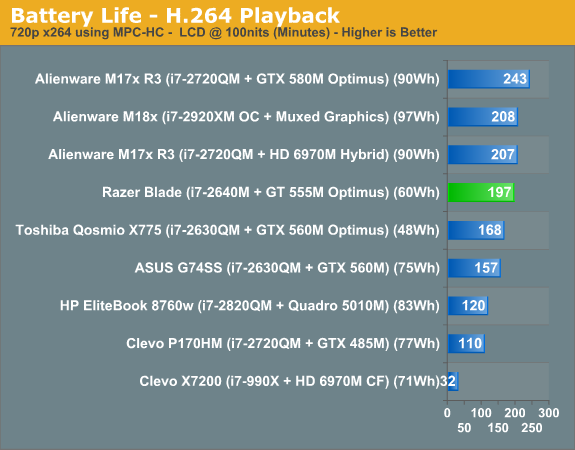
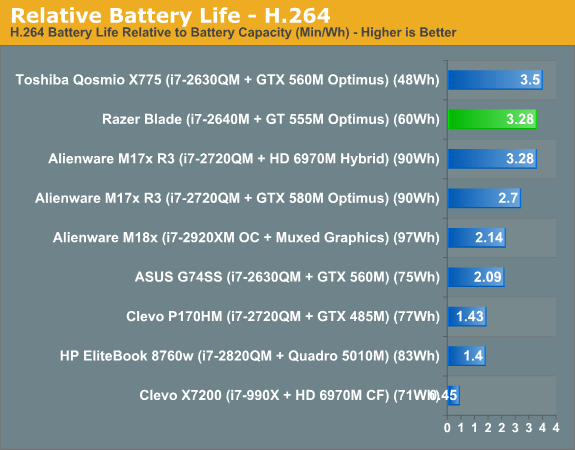
Idle noise is generally silent (30dB noise floor), but even slight loads or heat can periodically trigger one or both of the fans to come on. A single fan spinning at minimum RPMs will bump the noise level up to 33dB for the CPU fan, or 34dB for the GPU fan; however, while those numbers are still quite low, they don't tell the whole story. The character of the noise is rather obnoxious and grating, with a higher pitched grinding whir even at minimum RPMs. What's more, if both fans come on, you often get a harmonic resonance that makes the perceived noise even worse, at least to my ears. It's not untolerable (says the guy who worked in a data center where the cooling system and servers generated over 70dB ambient noise 24/7), but when the fans come on you will most certainly notice them.
Once we start to put moderate loads on the system, the fans start becoming louder and increasingly annoying. Even moderate gaming loads will quickly ramp up the fan speeds until the Blade kicks out around 40dB from 18 inches away. More taxing games, particularly where the CPU and GPU are both getting a workout, will easily hit 43dB. Finally, in our worst-case stress test where we run Cinebench 11.5 with two threads and run any graphically intensive workload—it didn't matter whether we used Furmark, 3DMark06, or any of the games from our test suite—and the acoustic noise can break the 44dB level. After several minutes looping Cinebench 11.5 with Furmark, the maximum noise output registered 46.5dB, which is quite possibly one of the highest results I've seen from a notebook in the past four years!
Just by way of comparison, standing in the middle of my work area where I have several gaming desktops running, if I load up games on all of them so that the GPUs are pushing higher noise levels, the ambient noise level in the room registers around 46dB. Even in that environment, when I put a gaming load on the Razer Blade, it's audible above the other PCs in the room because of the higher pitch of the fans. In short, while Razer's design is certainly impressive and they've put a whole lot of performance into their ultrabook-thin chassis, the price they have to pay in noise from the fans is quite steep.
Temperatures from the system are equally unimpressive. Starting with our HWmonitor results, the internal temperatures on both the CPU and GPU can get very high. Actually, the CPU is worse off than the GPU, as we hit 95C on the cores compared to "only" 79C on the GT 555M. While both temperatures are still within specified limits, they're higher than what we usually see in laptops—again, the thin chassis is making its mark. Perhaps Razer should've waited for Ivy Bridge to introduce the Blade?
Exterior temperatures are also a concern, as the aluminum shell does a good job at conducting heat. The palm rest and keyboard area both get warm to the touch, but not uncomfortably so. This is no surprise considering the internal layout, however, as the CPU and GPU are both located near the back of the chassis, and that's where the heat is noticeable. On both the top and bottom of the Blade, the back three or so inches of real estate can get hot to the touch under sustained loads. We didn't have a thermometer on hand capable of measuring surface temperatures, unfortunately, but I'd peg them at >50C if you've been running games for 30 minutes or more.
The matte display is beautiful. Razer specced the Blade with an AU Optronics B173HW01 V.5, one of the higher-end 17.3” display panels found in gaming notebooks today. The contrast ratio is pretty stellar at 806:1, trailing only the ASUS G74SX, and the maximum brightness of 250nits is decent. The color gamut is also excellent, exceeding the sRGB color space at 84.6% of the AdobeRGB 1998 color space. The one issue we found in our testing was the color accuracy, which was slightly poorer than average.
The decision to spec the Blade with a matte display is one that should be commended highly—the matte screen finish trend is slowly but surely re-emerging in notebooks, and it's a change that can’t start happening quickly enough. My only real complaint is that in a notebook of this caliber, it would have been nice to see an IPS display. We’re seeing a lot of tablets get IPS panels, as well as some of the smaller thin and lights or ultraportables, but other than relatively specialized models (the Sony SE16, HP Envy 15, etc.) and workstation models, we haven’t seen the kind of widespread shift to IPS technology that we would like to.
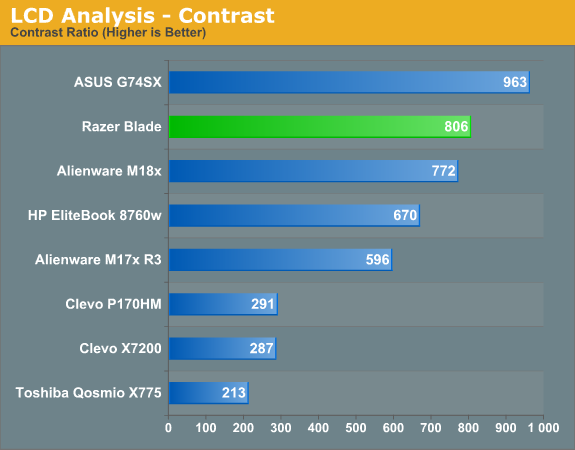
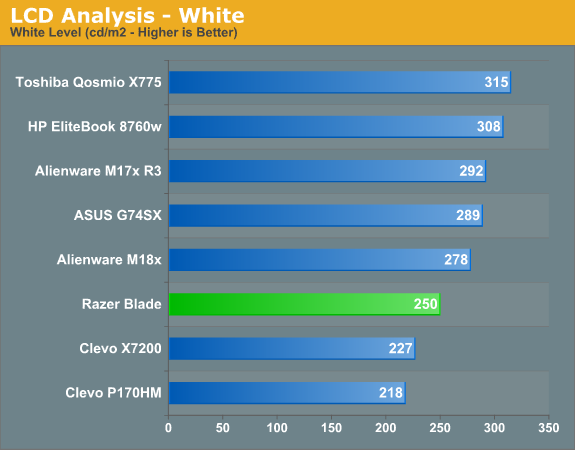
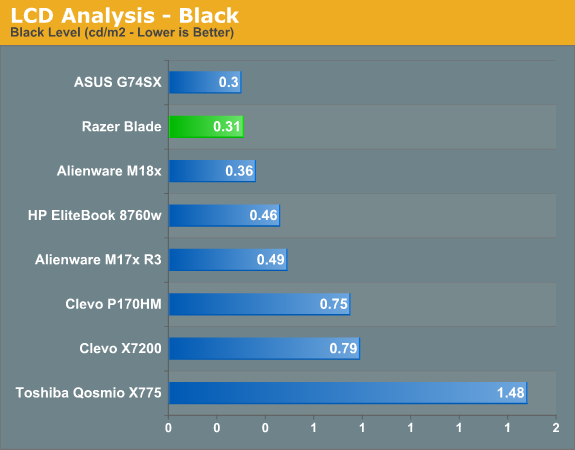
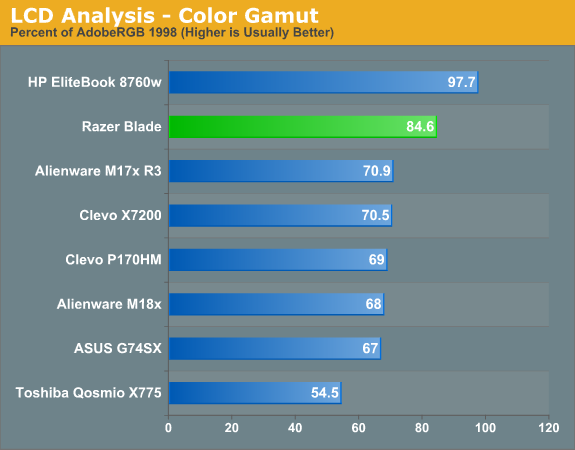
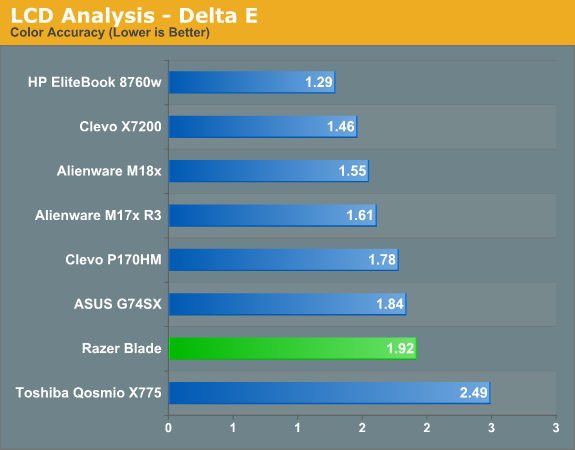
Before starting on the Blade itself, let’s talk about what it represents to Razer as a company. This is Razer’s first foray into the PC space, and it’s a very, very solid first effort. There are definitely some details that show they’re new to this game, but they’re the kinds of things that Razer will figure out as they move forward. The overall level of polish and design acumen shown by the shipping Blade suggests that Razer will have success as they expand their gaming system line, especially towards the more mainstream parts of the PC market. I think it would be really interesting to see them put out a 15” version of the Blade with a rearranged Switchblade UI, or possibly a small form factor, game console-style PC (similar to the new Alienware X51). Razer acquired the late OQO’s design and engineering team (makers of handheld PCs in the mid-late 2000s) along with the ODM that developed a number of Intel’s design concepts (the Nikiski glass trackpad ultrabook, the UrbanMax slider, the original Origami concept UMPC) to create their own ODM design house in Taiwan to support the Razer teams engineering work on the Blade. Those moves have definitely paid off in the development of the Blade and their transition into the gaming PC market.
Now, for the Blade, which is definitely one of the more interesting notebooks we’ve tested recently. For some time now, the notebook market has been relatively consistent; other than the Ultrabook movement, we haven’t seen much that’s truly different in quite some time now. The Blade is unique; it’s not really comparable to any other notebooks out there and you’re not going to see anything as focused to the overall experience of gaming as Razer’s halo product is. It’s not the fastest notebook out there, but it’s adequate for gaming at 1080p. You’re not going to set FPS records, or run every new game at ultra settings, but if that’s the goal, you’re probably gaming on a desktop anyways.
I’m not traditionally a gaming laptop guy. When I game, it’s on my desktop or my 360 (I’d like to add that contrary to my coworkers’ beliefs, I do actually game when I get the time). I used to game on notebooks before I got a MacBook Pro, but never on gaming notebooks, simply because 17” gaming notebooks were so far away from the concept of portability. Even some of the more gamer-centric 15” notebooks (Asus G5x series, Alienware M15x) were just too bulky to be considered reasonably portable. I deal mostly with 13” and smaller systems; I can’t actually tell you the last time I carried a laptop that weighed more than the MacBook Pro’s 4.6lbs.
The Blade is the first 17” notebook I’ve ever wanted to carry around. It’s legitimately portable, unlike so many other gaming systems out there. But we do have some issues with Razer calling the Blade the world's first "true gaming laptop". There are plenty of smaller variants of gaming-centric laptops we've seen over the years—Alienware's M11x and M14x are two we could easily cite as being small enough and light enough to deserve the term "laptop" while still providing good gaming performance and acceptable battery life. I will grant that the Blade has a significantly more focused gaming experience, which is probably what Razer was getting at. Everything about the Blade’s design, from the ground up, was built with gaming in mind. Almost every ergonomic or design-related concern I brought up in conversations with Razer’s team had a reasonable gaming-centric rationale behind any decision that was made.
Naturally, as in any serious gaming system, the performance is something that has to be mentioned. The Blade is very quick in normal, everyday use - the SSD and 2.8GHz i7 see to that. And the GT 555M acquits itself surprisingly well in gaming situations; as long as you don't crank up the resolutions or settings too high, it's completely livable. But due to thermal constraints, it doesn't run at the same level as notebooks with GTX-grade graphics. That's where an update to Ivy Bridge and Kepler would be helpful; IVB's lower TDP would be especially significant from a thermal standpoint, though the boost in CPU performance certainly wouldn't hurt. Kepler would bring not only the generational boost in performance but also a likely increase in power efficiency due to the 28nm manufacturing process. The more efficient chips open up a lot of possibilities for Razer due to the thermal design; quad-core CPUs and GTX-caliber graphics wouldn't be out of the realm of imagination. Obviously, we'll see a large scale shift to the IVB/Kepler combo in the near future, but it's a move that would increase the overall appeal of the Blade tremendously from a performance standpoint.
There is no doubt in my mind that the Blade is too expensive. There are reasons for that—the kind of volume Razer is manufacturing the Blade in is nowhere near the Dells, HPs, and Samsungs of the world. The logic is simple: the higher the volume, the cheaper it costs to manufacture. This means the Blade is rather expensive to manufacture, and it’s something that could easily add 20% to the total cost of production. Other than that, the display is relatively pricey, as are the top shelf CPU and SSD. The Switchblade UI panel and anti-ghosting keyboard couldn’t have come cheap either. That’s not to say that $2799 is a good deal, or even a mostly reasonable price for a notebook with this level of specs, but there are legitimate reasons as to why it costs so much.
And if that bothers you, the idea of getting midrange graphics performance from a very high end gaming laptop, you’re not the target market. If it comes down to performance versus price, you will be happier spending your $2800 on an M18x or two ASUS G74s. Razer intends the Blade for consumers that don’t mind paying a premium price to get a very unique product, or gamers more focused on the overall experience of mobile gaming than raw computing power and the highest framerates. It’s definitely a different notion—the idea of adequate graphics in a more mobile shell—and it requires a certain way of thinking, but if it makes sense to you, the Blade is a great way to go. As the immortal Ferris Bueller once said, “it is so choice. If you have the means, I highly recommend picking one up."
The word desirable is one I try to stay away from, because it tends to be frequently overused. But it describes one specific concept very well, that of being worth having or seeking as by being useful, advantageous, or pleasing. And that definition fits the Blade to a T; I can find no better word to use for it as a descriptor. The Blade is, quite simply, a highly desirable notebook, and it comes with a pricetag to match. If that sounds up your alley, you'll love it.