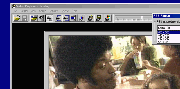Original Link: https://www.anandtech.com/show/186
| There are two obvious ways to tackle any problem, the right and the wrong way. Recently, multifunction cards have been tackled in blatantly incorrect manners, often times offering little more over the competition other than an inflated price and highly unsupported drivers. Starting off at the definition of a multifunction device and ending with a feature overview, let's find out if Matrox managed to break tradition with their newest multifunction video card, the Marvel G200-TV. |  |
Defining a Multifunction Device
What is a multifunction device? As the name implies, it is a device which can perform a multitude of functions. In this particular case, we'll be talking about a multifunction video device which performs not only the basic graphics acceleration tasks but also allows for numerous other options normally unavailable in a single card or even on a home PC.
Will History Repeat Itself?
The basic reason for creating a multifunction device is to have a single product, which would occupy a single expansion slot, that would excel in one or more areas giving the device the edge over the competition in its specific market. Not only does a multifunction device conserve space, the theory behind its creation states that it should also be cheaper than going out and purchasing a single card for every single function of this device.
At the most basic levels, creating a multifunction device isn't a difficult task at all, many video card manufacturers tackled this option early on by adding in TV-Output and in the case of manufacturers like Canopus, even Video Input on some of their products. The inherent problem with creating a multifunction device such as a video card is that while the card may offer excellent 2D performance for example, often times the performance and quality of some of its other features will be below average or even unacceptable for normal usage. This essentially defeats the purpose of having a multifunction video card, as an example, the Diamond Viper V550 can be classified as a multifunction video card, however, in spite of its outstanding 2D/3D performance, its TV-Output is horrible in comparison to stand alone TV-Output cards as well as other multifunction devices of its class. So in terms of actual quality, Diamond's V550 isn't that great of a multifunction video card making it a really expensive 2D/3D accelerator with an extra port on it.
There haven't been too many successes in creating a multifunction video card, one of the most recent ones has been the Canopus Total3D 128V which featured an excellent TV-Output as well as Video-Input, something which had not been done with a mainstream video card prior to Canopus' intervention in the industry. At the same time we can point out a distinctive failure, such as the ATI All in Wonder graphics card which, although it combined a number of products into a single card, refrained from excelling in a single area to the degree necessary for it to be considered a success.
Joining the list of attempts is Matrox with their Marvel G200, what makes the Marvel G200 from any other multifunction video card? Let's just say that Matrox knows what they're doing...and it shows.
Click here to find lowest prices on this product.
| MGA-G200 128 Bit DualBus graphics chip | Provides superior performance for 2D, 3d, and video |
| Full AGP 2X or PCI support | Symmetrical Rendering Architecture for optimized AGP read and write support and texturing from system memory (PDF file: The importance of AGP texturing) |
| 8 MB SDRAM memory, upgradeable to 16 MB | Provides true color displays at higher resolutions and increased performance |
| 230 MHz RAMDAC | Delivers fast screen refresh for flicker-free displays |
| Vibrant Color Quality (VCQ) 32-bit rendering | Delivers sharp contract images and crisp, clear colors for maximum photo-realism |
| Hardware accelerated 3D features | Supports advanced 3D features such as alpha-blending, bi-linear filtering, tri-linear MIP-mapping, fogging, anti-aliasing, and specular highlighting to deliver realistic 3D images |
| Hardware MJPEG video capture/compression | Captures full resolution video for increased image detail. |
| Video capture rate | Up to 30 frames per second; 60 fields per second for NTSC |
| Video tape formats supported | S-VHS, Hi8, VHS, Video8 |
| Playback from Cut-List | Reduces video editing time and saves hard disk space |
| MGA-TVO video encoder | Provides PC to TV display output up to 1024 x 768 resolution with advanced flicker reduction and text enhancement |
| Programmable TV tuner | Support for NTSC M, N broadcast frequencies |
| Maximum 2D resolutions & colors | 1920
x 1200 in 16-bit color 1920 x 1200 in 24-bit color |
| Maximum 3D resolutions & colors | 1600
x 1200 in 16-bit color 1152 x 864 in 32-bit color |
| Video cables | 2 x triple audio/video RCA cables, 1 x 5ft A/V connector cable |
| Video input and output connection | 1 x
Composite Video (FBAS), RCA jack; 1x S-Video (Y/C), Mini-DIN |
| Documentation | Easy-to-follow illustrated installation poster and manual |
Click here to find lowest prices on this product.
A Good Heart
A good heart is the key to a successful relationship, this isn't a suggestion for singles, it is the definition of the basis for a successful multifunction device. As the name implies, Matrox chose to build on the success of their outstanding MGA-G200 graphics chipset by using it as the heart of their Marvel card. As far as 2D/3D performance is concerned, the Marvel G200-TV is nothing more than a Matrox Mystique G200. The card features a 230MHz RAMDAC and 8MB of SDRAM memory, in 2D and 3D situations the card consistently performed on par with the Mystique G200 without a single exception. Why didn't Matrox opt to go with a faster RAMDAC and SGRAM as in the Millennium G200? This decision was most likely made to keep the cost of the Marvel G200-TV below the $300 mark, thus keeping the card's "home PC peripheral" classification intact.
In case you missed AnandTech's exploration of the MGA G200 chipset, let's take a good look at the advantages the G200 chipset offers over the competition. By the specifications and the already proven chipset, it's obvious that the Marvel G200-TV will be one of the more high end performers when it comes to multifunction video cards.
Taken from the AnandTech Matrox Mystique G200 Review
128-bit DualBus
Imagine that you are on an 8-lane highway. The 8-lanes of this highway allow for more traffic to move from one end of it to the other, however there is a catch. The cars on the highway can only be moving in one direction at a time, meaning that all the cars must either be moving up the highway or down it but not both at the same time (all 8-lanes move in the same direction). Consider that the limited functionality of an internal 128-bit Data Bus when applied to video cards, on any given CPU clock cycle the data being transferred via the internal 128-bit Data Bus can only flow in one direction (to the graphics engine). On the following clock cycle the data can be transferred down the bus in the other direction (from the graphics engine). While this approach does have its benefits, when dealing with 2D images and bitmaps where the data that must be transferred down the bus remains quite small (less than 128-bits) there is a much more efficient way of approaching this.
Let's take that highway example from above, now instead of making that highway an 8-lane highway let's split it up into a 4-lane going and a 4-lane coming highway. Meaning that at the same time 4 lanes of cars can be traveling on the highway in the opposite direction of 4 lanes of cars on the other side of the highway (4 lanes can be leaving the city while 4 lanes can be entering). If there is no need for 8 lanes to be open for transportation in any one direction then the first 8-lane highway wouldn't be as efficient as this modified 4/4-lane highway. The same theory applies to the Matrox G200.
Instead of occupying the entire width of a 128-bit bus to transfer data in 64-bit chunks why not create a dual 64-bit setup with one bus dedicated to sending data to the graphics engine and the other dedicated to receiving data from it. This is what the G200's 128-bit DualBus architecture is, in essence it is 2 64-bit buses offering the same combined bandwidth as a single 128bit data bus while allowing for data to be sent in parallel to and from the graphics engine. It is this technology that gives the G200 the edge over the competition in its 2D performance, allowing for 24-bit desktop color depths at a faster level of performance than most of the competition can do at 16-bit color depths.
3D Performance and Image Quality
What good is a 2D combo card without the powerful 3D punch to back up its dimension crippled counterpart in performance? The G200 doesn't lose any points here either, with a 100 million pixels/second fill rate one would expect the G200 to be able to hold its ground fairly well in 3D games and applications. You must keep in mind that the G200 was never intended to be a Voodoo2-killer rather a lower cost alternative for those who don't have the funds to accommodate a single Voodoo2 + 2D accelerator which justifies the sub-Voodoo2 levels of performance you'll be seeing from the G200.
One advantage, outside of price, that the G200 holds over the Voodoo2 as well as all other 2D/3D combo cards is its top notch image quality. Using Vibrant Color Quality (VCQ) Rendering the G200 is capable of rendering images in 32-bits per pixel color (meaning 8-bits for red, green, blue and alpha) even if the rendering is set to 16-bpp the internal calculations and accuracy is done in 32-bpp and dithered down to 16-bpp upon displaying the images. Matrox illustrated this difference quite nicely on their VCQ Whitepaper which is summarized beautifully by the two screenshots they provided below:
|
|
The difference is clearly noticeable in the 32-bit Rendered Incoming screenshot, whether or not this will mean anything to you as the frames are flying past you while playing is up to you to decide, however once you experience the G200's image quality you'll never want to go back.
Another excellent example Matrox used was the following screenshot comparison of a 32-bit texture rendered in both 32-bits and 16-bits to visually illustrate the difference between the G200 and a chipset only capable of 16-bit Rendering in a 32-bit scenario.
|
|
As more and more games begin to use 32-bit textures you can expect to notice differences like the one illustrated above between a graphics card capable of 32-bit rendering and one limited to 16-bit rendering. Since the number of games that make use of 32-bit textures is extremely low this feature doesn't carry as much weight as performance does, for example. But for now you can rest assured knowing that one day you'll be able to make more use of the G200's advanced rendering capabilities - better safe than dithered in this case.
Click here to find lowest prices on this product.
15 Ways to Say 1 Thing: Great Card
The Marvel G200's box says it all, as a 15-in-1 graphics solution what is the card capable of? According to Matrox it can make moves on your PC, allows for advanced 3D gaming, supports TV on your PC, give you the fastest 2D/3D, accelerates DVD-Video, has PC to TV output, supports true color graphics, supports frame capture, video conferencing, digital VCR, features an A/V connection Box, a PC-VCR remote, and comes with three software titles. While that may seem like a lot on the back of the Marvel's box, it's hyped considerably, so let's take a look at what AnandTech got out of the Marvel G200-TV.
Video Output
We've already discussed the first plus the Marvel G200-TV brought to the market, which is the MGA-G200 chipset providing us with outstanding 2D performance as well as high quality 3D rendering at resolutions up to 1600 x 1200 with actual gameplay designed to be experienced at 800 x 600 for maximum performance. Aside from the performance factors, the Marvel G200-TV brings Matrox's high quality TV-Output that has received acclaims and awards from virtually all users that have ever touched a TV-Out equipped G200 board. From the perspective of a G200 card with TV-Output, the Marvel G200 doesn't differ at all from the Mystique G200, the same TV-Output DAC is used in both boards. The outstanding quality of the TV-Output even does the software DVD MPEG playback supported by the card justice, and will definitely tide you over until you take the steps towards the future upgrade path lying in a hardware DVD decoder module. With those two familiar issues already tackled, let's get to the truly new features of the Marvel G200:
Video Input
The long awaited Rainbow Runner in a single card solution is finally here, for those of you that aren't familiar with Matrox's past multifunction capabilities, the Rainbow Runner was provided as a Video Editing add-on board to Millennium and Mystique owners who wanted more out of their cards. Unfortunately the cost of the Rainbow Runner Suite kept most home users away from that upgrade path. The Marvel G200-TV's first obvious feature is it's Video Input support. Doubling as both, a TV tuner and a Video Capture card, the Marvel G200-TV does its name justice as the card's marvelous qualities can first be seen in its Video Input capabilities.
| Allowing for full motion video to be placed directly on your desktop, the Marvel G200-TV is ideal for the TV-less population away at college or those with computers in rooms lacking the space for a bulky TV set. The crisp display controlled by Matrox's PC-VCR Remote can be placed in virtually any location on your desktop, and the useful "Always on Top" window option allows it to reside harmlessly in the corner of your screen while you peck away at the keyboard, or surf the next with your mouse. | 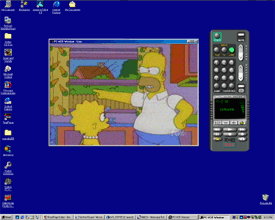 |
| While it can be a bit space consuming at
resolutions under 800 x 600, on larger monitors you will want to resize the window to give
you a better picture of your favorite comedians on SNL, the most vivid explosions from
your VCR, or even today's weather. If you find yourself having to turn your head every few seconds to see what's on the TV, the Marvel G200-TV can help your productivity while making sure you don't lose complete contact with the outside world as you work. |
|
Click here to find lowest prices on this product.
Obviously, the better your system the easier it will be to take advantage of the power a Marvel G200-TV gives you, however the number of frames dropped on a K6-2 test system using a standard Ultra ATA HDD was next to nothing provided no other applications were running in the background. The capturing process is very sensitive to overclocking, if a single part of your system is acting flaky during the final writing process you can expect a nice little crash before the file can be completely written to your hard disk. Not all test systems posed this problem, however an overclocked Pentium II running at a 112MHz FSB speed along with an overclocked K6-2 seemed to experience random crashes during some video capturing sessions. For a perfect production a SCSI hard drive is a definite plus, however for the most part you don't need too high end of a system to take advantage of the video capture capabilities of this card.
The card ships with a copy of Ulead System's MediaStudio Pro - Video Edition, which is basically all you need to start down the video editing path. Coming from a video editing hobbyist as well as a hardware tweakmaniac, the Marvel G200-TV does mostly everything you could possibly want to fuel that desire for even more video related hardware...we've all got to start somewhere, and the Marvel G200-TV definitely makes for one excellent starting point.
| The learning curve for MediaStudio Pro isn't too bad, if you've gotten all of the hardware figured out, all that's necessary are a few clicks here and there to get the capturing process underway. If you don't feel like having complete editing control over your video, and would just like to perform a simple capture, the software allows you to use a Video Wizard to guide you, step-by-step, through the process. | 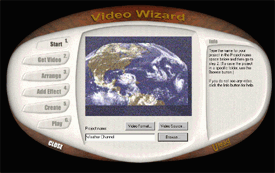 |
After a few minutes of playing around, a new 5MB avi file existed on the test hard drive (an Ultra2 SCSI HDD was used for quality tests) which contained a 30 second segment from the season premier of Saturday Night Live including full motion video and 22KHz audio. Kiss those moments you wish you could've had a tape in the VCR goodbye, as a single click on your desktop can bring up a window which will let you begin a video capturing process almost instantaneously, there is a slight delay before the start of the capture depending on the size of your HDD as well as the amount of system memory you have, not to mention the speed of your processor; so you may want to try a few test runs before ever recording to see how far in advance you need to click the record button.
Controlling the Hardware
| Matrox included a nifty little creation with the Marvel G200-TV, they call it the PC-VCR remote, essentially it is a window resembling a remote which can control your TV Tuner, Line-In Feed, as well as process on-the-fly recordings for those moments you just can't live without watching a second time. The application itself is quite bulky, and even on a desktop at 1280 x 1024 it occupies a considerable amount of valuable real estate. |  |
Luckily you have the option of hiding the remote or even using a smaller version of it which allows you the basic functions necessary for the TV-Tuner at least. As simplistic as the PC-VCR remote may seem, it provides you with most of the controls, both at beginner and advanced levels, that you'll need to get the full benefit of the Marvel G200-TV.
Along with the remote, Matrox also provides you with a crude hard drive benchmark utility to test the capture-worth nature of your system. In addition to the standard software Matrox also packages a copy of Photo Express 2.0, and Tonic Trouble with the Marvel G200-TV. While Tonic Trouble is more of a filler title than a useful addition to the software bundle, however Photo Express can be a useful tool for creating screen savers and more. The three title bundle with the Marvel G200-TV is more than enough to satisfy the most curious user, however for $300 this reviewer would prefer a little more than three measly titles.
Click here to find lowest prices on this product.
Connecting it All Together
After the initial installation process of the Marvel G200-TV card in the open AGP slot of the AnandTech test system the highly shielded interface cable connects to the port on the back of the card which runs directly to the external audio/video connection box. The only other port on the card is the VGA input which keeps the back of your computer less of a fire hazard than it needs to be (although it probably already violates a few fire codes ;)...).
The A/V connection box features RCA and S-Video Input and Output connectors as well as a Coaxial connector for TV-Input if you choose not to use the line in on the box. |
 |
| The box does occupy a noticeable portion of your possibly scarce desktop area, however it is thin enough to squeeze between a printer and a fax machine or beneath/next-to a monitor depending on the layout of your workspace. | |
In any case, if you're wondering why Matrox failed to allow for these inputs/outputs to be present on 5.25" drive bay faceplate, it is most likely because not everyone has the free bays to allow for something like that, as well as the fact that many larger ATX cases come with drive bay doors which would interfere with the connection of any cables on the front of your case. With the connectors on the front of your case it also removes from the clean cut look of most tower cases, and instead of ruining the demeanor of your system, Matrox deemed it ok for an external box to be used.
| All of the connections can be made quite easily with the external box, and Matrox had the foresight to include two 6' RCA cables however no S-Video or coaxial cables were present in the package. Sound familiar? It seems as if your $300 is being cut short once again, the little things begin to add up after a while. |  |
Conclusion
Whether you're a video enthusiast, or are looking for a card that can do it all, you should definitely give the Matrox Marvel G200-TV a good look. The $300 price-tag may be a bit much for most home users, but overall, it is well worth it if you're going to use the incredible features of this absolutely marvelous board. It isn't advisable to seek out the Marvel G200-TV if you don't have at least a Pentium MMX 233 with a fairly sizeable portion of your hard drive free for any video clips you may capture (100MB is a decent size to have free). While the 32MB system memory recommendation from Matrox may be stretching it, 64MB should be just enough for most tasks with 128MB being the ideal level. Keep in mind that you don't want to construct an entire system around a video card, if you find yourself wanting a more professional video editing system, drop the Marvel G200-TV and explore something in the more expensive realms of PC video editing. However for the user that has it all (or wants it all), yet has the desire to play around with a bit more than a weekly Quake 2 frag-session, the Matrox Marvel G200-TV definitely cuts it...and then some.