OCZ Agility 4 (256GB) Review
by Kristian Vättö on September 1, 2012 1:00 PM ESTPerformance Over Time & TRIM
For starters, I ran HD Tach on a secure erased drive to get the baseline performance:
What you are seeing in the above graph is a new feature in the 1.5 firmware called performance mode. At first, write performance is great at nearly 400MB/s but after about 25% of the drive has been filled, write speed drops to ~200MB/s. Once ~80% of the drive has been filled, write speed drops to around 75MB/s. At smaller drive utilization points, OCZ takes advantage of having a lot of unused NAND and through some proprietary firmware magic it enables lower write latencies. As you fill the drive, OCZ's firmware has to reorganize internal pages and thus you see tangible performance drops as you pass certain capacity points.
Next I secure erased the drive, filled it with compressible data and tortured it with 4KB random writes (QD=32, 100% LBA space) for 20 minutes:
The behavior we are seeing here is similar to Vertex 4. Right after torture performance is pretty bad but garbage collection is doing its job as soon as you have written some sequential data to the drive.
I secure erase the drive and reran our torture test but instead of 20 minutes of treatment, I tortured the drive for 60 minutes:
Write speed drops to as low as 20MB/s for the earliest LBAs. With most drives the worst case write speed is around 40-50MB/s, although asynchronous NAND probably has some impact here. Fortunately write speed is again restored when writing sequential data to the drive.
After running HD Tach, I let the drive idle for 30 minutes and reran HD Tach:
Everest 2 isn't very aggressive when it comes to idle garbage collection. Write speed already restored with first HD Tach pass and it stays at ~210MB/s. Remember that the drive is full of data and hence not running in performance mode; ~200MB/s write speed is normal when the drive is running in storage mode. Interestingly enough, read speed also degraded when tortured, and restored with idle time. This is not typical for non-SandForce SSDs, we'll have to do some more digging regarding this.
Finally I TRIM'ed the drive:
And TRIM works as it should. Formatting the drive sends a command to delete data in all user accessible LBAs, hence the drive is running in performance mode again for the first 25%.


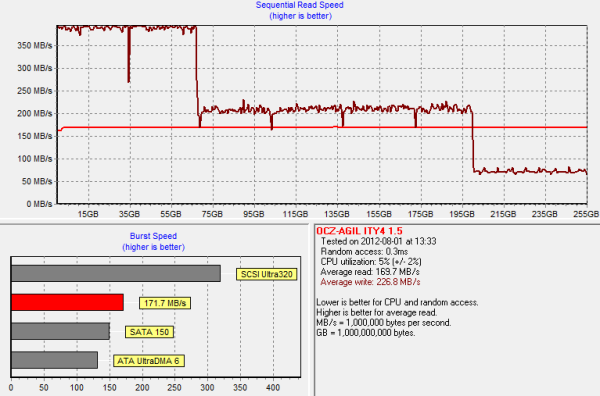
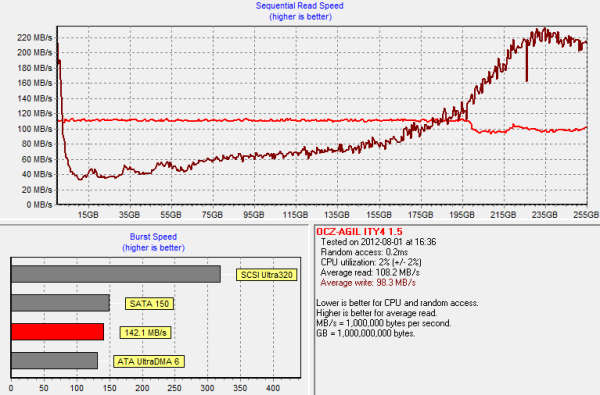
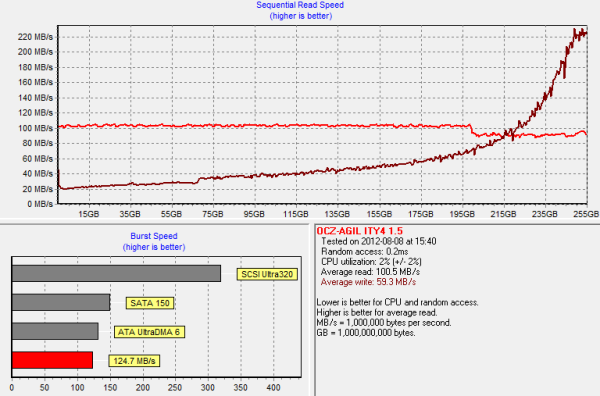
_575px.PNG)
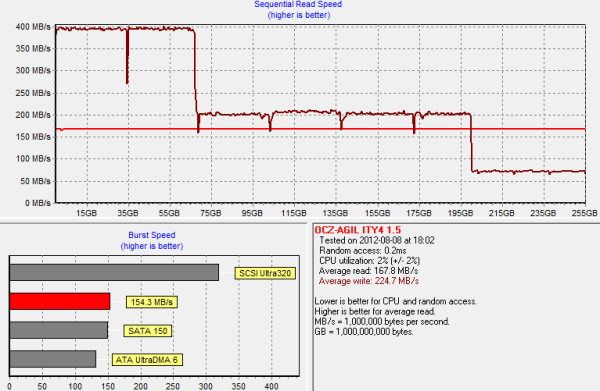








41 Comments
View All Comments
MadMan007 - Saturday, September 1, 2012 - link
Given that performance mode significantly affects HDTach, it might be useful to run some of the other broad tests like AnandTech Storage Bench with a drive that's more full. The results posted for that test may reflect the 'ideal' performance of a drive that isn't very full, and I can imagine most users would at least reach the second performance plateau with a drive that's actually being used to store OS and applications, if not the third tier. If so it could make quite a difference in the results.Alexvrb - Saturday, September 1, 2012 - link
I second this. Why would I buy a drive with more than twice the capacity I need, when the drives will just be outdated junk in a couple of years? I'd like to see the real-world performance of these SSDs after they've been filled over 50%.rs2 - Sunday, September 2, 2012 - link
Third.'Performance mode' is a hack and a gimmick. The drive suddenly loses 50% of its performance as soon as it 25% full. And then another 60% of what's left if you go past 80%. That's just absurd. While many users may well stay under the 80% capacity mark, very few will stay under 25% long-term.
Any benchmarks of this drive should be done at a minimum of 25% capacity to better reflect the real-world performance that most users will see.
semo - Monday, September 3, 2012 - link
This is your standard bait and switch sale tactic from OCZ but at least they are more upfront about it this time. When they swapped the innards of the Vertex 2 and completely changed the specs (both performance and capacity, for the worse) they never told anyone.Anand was even reluctant to report on this shifty marketing practices but eventually caved in, only to have OCZ say sorry and not issue a mass recall...
Craigster586 - Sunday, November 11, 2012 - link
My Vertex 3 120gb is around 75% capacity. After reading your post I ran a Disc Benchmark using the latest Pass Mark software. With 8 programs running and 4 downloads My overall result was 2296. with 220MB/s Read and 215 MB/s write. Taking into consideration I'm at about 3/4 capacity running 8 programs with multiple downloads. I think my SSD is Performing quite well. Im not gonna say I'm not lucky. These drives are known to crash I bought it knowingly But I've had mine since they been on the market and havn't had a single issue. However i did update my SSD's firmware to the latest edition again thats at your own risk but it worked for me with no issues.Craigster586 - Sunday, November 11, 2012 - link
Vertex 3 120Gb PassMark Disc Bench MarkDisk Mark
#1 - Seagate ST3300622AS (300GB) 456.4
#2 - WDC WD5000AAKS-00V1A0 (500GB) 580
#3 - Seagate ST31000528AS (1TB) 709
#4 - SAMSUNG MZ7PC064HADR-000 (64GB) 2846
#5 - SAMSUNG HD103SJ (1TB) 850
#6 - INTEL SSDSC2CW240A3 (240GB) 3434
This Computer 2296
Disk - Sequential Read
#1 - Seagate ST3300622AS (300GB) 62.0
#2 - WDC WD5000AAKS-00V1A0 (500GB) 78.4
#3 - Seagate ST31000528AS (1TB) 100.4
#4 - SAMSUNG MZ7PC064HADR-000 (64GB) 461.9
#5 - SAMSUNG HD103SJ (1TB) 118.5
#6 - INTEL SSDSC2CW240A3 (240GB) 393.6
This Computer 220.4
Disk - Sequential Write
#1 - Seagate ST3300622AS (300GB) 61.2
#2 - WDC WD5000AAKS-00V1A0 (500GB) 78.5
#3 - Seagate ST31000528AS (1TB) 90.9
#4 - SAMSUNG MZ7PC064HADR-000 (64GB) 155.4
#5 - SAMSUNG HD103SJ (1TB) 112.3
#6 - INTEL SSDSC2CW240A3 (240GB) 225.4
This Computer 216.8
Disk - Random Seek + RW
#1 - Seagate ST3300622AS (300GB) 2.94
#2 - WDC WD5000AAKS-00V1A0 (500GB) 3.58
#3 - Seagate ST31000528AS (1TB) 4.80
#4 - SAMSUNG MZ7PC064HADR-000 (64GB) 169.6
#5 - SAMSUNG HD103SJ (1TB) 4.13
#6 - INTEL SSDSC2CW240A3 (240GB) 330.6
This Computer 197.7
akumaburn - Tuesday, December 11, 2012 - link
That is true.. however..The drive recovers its performance afterwards. What they mean is that if you all the sudden wrote 120GB of data unto their 256GB drive the performance of your drive will drop to about half-this is normal. Give it a few hours of idle time, do a trim and reboot and you're back up to 100%.
I have a vertex 4 and can vouch for this, it does slow down, but if you give it a few hours for its internal space management to do its thing it will speed up again to near 100% performance.
LB-ID - Tuesday, September 4, 2012 - link
A fool and his money are soon parted, and anyone who buys an SSD from OCZ is a fool. They treat their customers like beta testers, and mock them when they have issues. No thanks, I'll stick to far more reliable products from far more reliable companies.ashrafi - Saturday, September 1, 2012 - link
Nice article ,at the end ,
"agility 4 for significantly less than the Crucial m4 of Samsung SSD 830 "
little correction
"agility 4 for significantly less than the Crucial m4 or Samsung SSD 830 "
Kristian Vättö - Saturday, September 1, 2012 - link
Fixed! Thanks for the heads up :-)