Mobile Roundup: A Trio of Midrange Laptops
by Jarred Walton on September 17, 2008 3:00 AM EST- Posted in
- Laptops
High Detail Gaming and 3DMark
We also ran a few games at higher detail settings to really drive the point home. Even at 1280x800, these mobile GPUs struggle in many modern titles, and cranking up the details levels is not at all recommended.
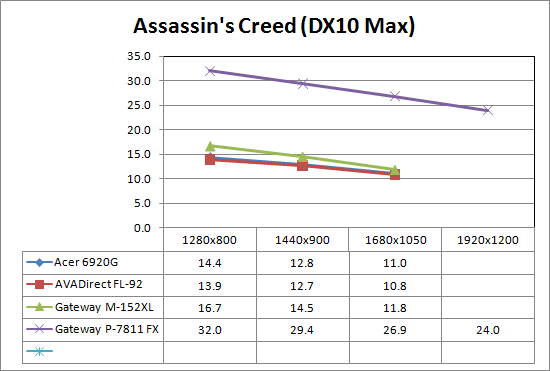
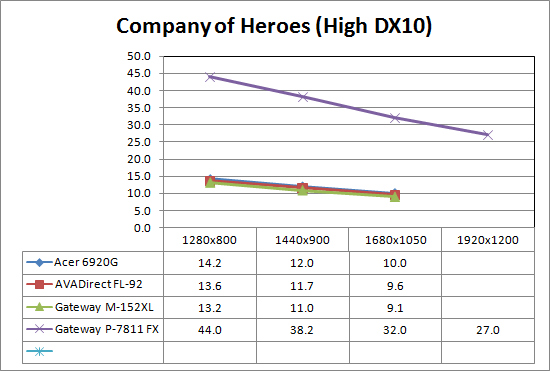
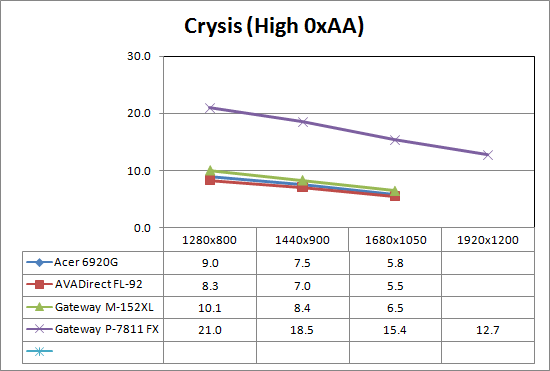
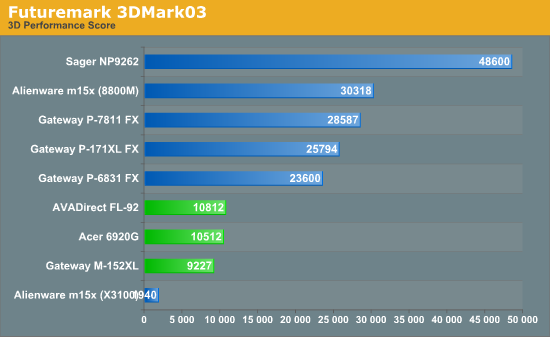
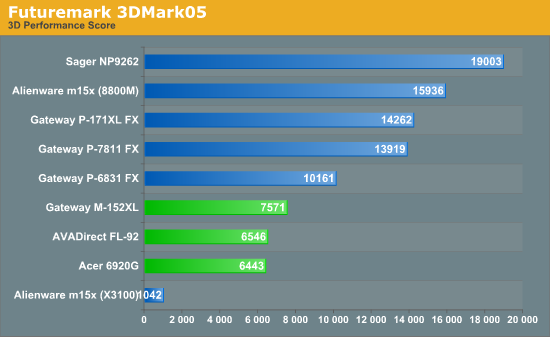
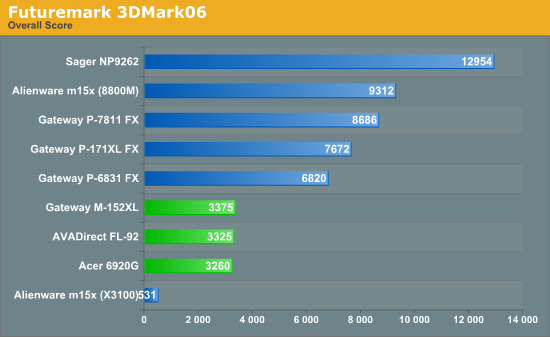
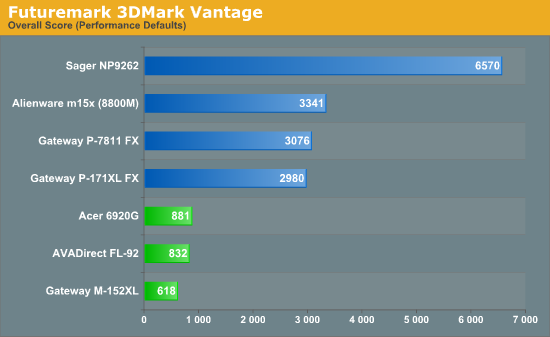
There's nothing really new here, other than frame rates becoming even lower. The results in 3DMark don't necessarily mean a lot in terms of real gaming performance, but it is somewhat interesting that the M-152XL is faster in 3DMark03 and slower in 05/Vantage. 3DMark06 seems to correlate the best with our gaming results, where in the majority of games the ATI and NVIDIA options are essentially tied. The Acer and AVADirect of course offer the same performance, since the two GPUs are simply different names for the same chip. There are a few minor variations caused by drivers, but otherwise everything is well within the margin of error.
Something not shown in the gaming charts is that performance even at low or medium detail settings often remains unacceptable at 1280x800. As an example, Mass Effect at minimum detail settings (which still looks decent) struggled to get above 20 FPS. Race Driver: GRID fares a little better, reaching around 25 FPS, but the loss in visual detail is far more noticeable than in Mass Effect. Crysis is another title that really isn't intended for GPUs of this level, regardless of settings. In short, you'll want to limit yourself to older games or low to medium detail levels (at best) with midrange mobile GPUs. To summarize the gaming equation, we hope the following table makes things clear:
| 1280x800 Performance vs. GeForce 9800M GTS (Gateway P-7811) | ||||
| Acer 6920G | AVADirect FL-92 |
Gateway M-152XL |
Gateway P-7811 FX |
|
| Assassin's Creed DX9 | 50.04% | 50.80% | 53.58% | 100% |
| Assassin's Creed DX10 | 44.97% | 43.60% | 52.16% | 100% |
| Company of Heroes DX9 | 31.45% | 30.62% | 33.67% | 100% |
| Company of Heroes DX10 | 32.27% | 30.91% | 30.00% | 100% |
| Crysis - Medium | 50.26% | 44.40% | 55.78% | 100% |
| Crysis - High | 42.91% | 39.71% | 48.02% | 100% |
| Devil May Cry 4 | 32.78% | 31.59% | 23.83% | 100% |
| ET Quake Wars 0xAA | 39.02% | 40.17% | 39.96% | 100% |
| ET Quake Wars 4xAA | 30.67% | 31.96% | 26.55% | 100% |
| Race Driver: GRID 0xAA | 34.80% | 37.14% | 39.06% | 100% |
| Mass Effect | 41.83% | 37.38% | 48.05% | 100% |
| Oblivion | 35.31% | 33.64% | 38.58% | 100% |
| Unreal Tournament 3 | 38.77% | 38.30% | 42.20% | 100% |
| Average All Games | 38.85% | 37.71% | 40.88% | 100% |
| 9800M GTS Advantage | 254.1% | 261.6% | 240.2% | 100.0% |










26 Comments
View All Comments
JarredWalton - Wednesday, September 17, 2008 - link
The same way as in http://www.anandtech.com/mobile/showdoc.aspx?i=339...">previous articles, which is to say we ran the built-in test. It may not represent actual gameplay 100%, but that's not really possible with any benchmark of any game, since specific scenes/levels are always slower for faster. The idea is to show the relative performance of the laptops. If memory serves, the built-in performance test usually provided higher numbers than regular gameplay by 10-20%.bob4432 - Wednesday, September 17, 2008 - link
did you have to unlock anything? the reason i ask is because when i run the benchmark test i get 63fps avg from an x1800xt to a 4850 to a 8800gtx to a 9800gtx @ 1280x1024 - 1680x105....rigs have 2-3GB of ram and are running from x2 4200s to e2160@3Ghz to a quad rigJarredWalton - Wednesday, September 17, 2008 - link
You need to add the -novsync option to the command line argument.bob4432 - Wednesday, September 17, 2008 - link
command line?JarredWalton - Wednesday, September 17, 2008 - link
You'll need to manually create a shortcut to the game executable (RelicCOH.exe). Then right-click on the shortcut and choose properties. In the Shortcut tab, under target, add -novsync at the end of the line (after any quotes or other stuff). The 1.70 patch enabled VSYNC by default to provide a higher quality rendering experience, and the Readme file details the above command-line parameter.bob4432 - Thursday, September 18, 2008 - link
thanks for the info - ended up w/ 106fps avg w/ a decent o/c'd 4850, e2160@3GHz and 3GB ddr2-667, so i am happy w/ that. pretty impressed w/ that 7811fx machine. thinking of myself moving up to a 24" 1920x1200 lcd here in a couple days and figure that my next rig will be crossfire since i will probably need it but not too shabby for the price i paid for this current gpu. only thing is the damn heat output :)again, thanks