The DualHead2Go: External Multi-Display Upgrade from Matrox.
by Josh Venning on November 25, 2005 6:00 AM EST- Posted in
- Displays
The DualHead2Go
The Cyclone EP1C chips used are what drive the capabilities of the DualHead2Go. As there are no custom Matrox ASICs on the board, we can conclude that the one or both of the FPGAs handle taking the output of the AD9888, splitting the image into two (or clone the image depending on the resolution and PowerDesk settings), and then sending the resulting data along to the Chrontel CH7301C-T display controllers. These devices also likely manage the rest of the board and use the DDC (Display Data Channel) to report the DualHead2Go's EDID (extended display identification data) to the display device.
The CH7301C is a single link DVI transmitter, which supports analog output over three 10-bit DACs for analog RGB displays. This suggests that a digital version of the DualHead2Go wouldn't be that difficult to implement. This part of the design could also be reused if Matrox were to develop a version of the DualHead2Go that supports up to 3200x1200 (or two 1600x1200 displays). Of course, a device such as this would require a dual-link DVI input and a beefier digitizer than the AD9888. The FPGAs may also need an upgrade for a higher resolution version (it would entail more I/O and might require something larger), but the functionality of the device should be easily extendable, so added design time would be minimal.



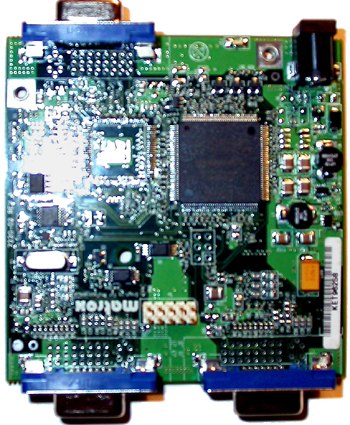
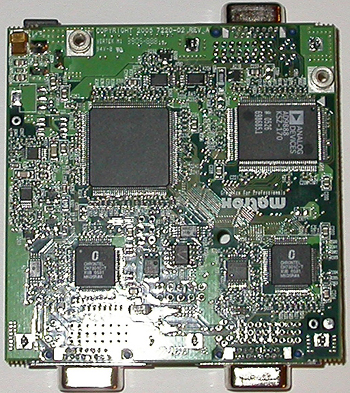
The Cyclone EP1C chips used are what drive the capabilities of the DualHead2Go. As there are no custom Matrox ASICs on the board, we can conclude that the one or both of the FPGAs handle taking the output of the AD9888, splitting the image into two (or clone the image depending on the resolution and PowerDesk settings), and then sending the resulting data along to the Chrontel CH7301C-T display controllers. These devices also likely manage the rest of the board and use the DDC (Display Data Channel) to report the DualHead2Go's EDID (extended display identification data) to the display device.
The CH7301C is a single link DVI transmitter, which supports analog output over three 10-bit DACs for analog RGB displays. This suggests that a digital version of the DualHead2Go wouldn't be that difficult to implement. This part of the design could also be reused if Matrox were to develop a version of the DualHead2Go that supports up to 3200x1200 (or two 1600x1200 displays). Of course, a device such as this would require a dual-link DVI input and a beefier digitizer than the AD9888. The FPGAs may also need an upgrade for a higher resolution version (it would entail more I/O and might require something larger), but the functionality of the device should be easily extendable, so added design time would be minimal.










23 Comments
View All Comments
DerekWilson - Friday, November 25, 2005 - link
If the compatibility list isn't enough, Matrox has a tool here:http://matrox.com/graphics/offhome/dh2go/try.cfm">http://matrox.com/graphics/offhome/dh2go/try.cfm
Derek Wilson
Fluppeteer - Friday, November 25, 2005 - link
This thing may be aimed at laptops (and they really ought to think abouta USB power adaptor for that market), but it's not a bad thing for
desktops, too. For laptops, assuming there's some decent hardware
acceleration on board, it's a valid alternative to a VTBook
(http://www.villagetronic.com/e_pr_vtbook.html)">http://www.villagetronic.com/e_pr_vtbook.html) or Sitecom's USB2/VGA
adaptor (or a compactflash VGA card plugged into a pcmcia adaptor...)
and it's a possible alternative to a Colorgraphic Xentera for getting
lots of screens on a desktop.
Matrox, ironically, don't seem to like the idea of plugging two in at
once - but I suspect that just confuses Powerdesk (Erwos - this is
Matrox's software for splitting the screen so that you don't have
problems with the border; only useful for desktop stuff, not games,
but would solve your concerns about how it's treated by Windows).
I don't see any reason why there should be a problem twinning them
otherwise.
I'm running four monitors here, using two PCI cards plus a dual-head
AGP card, and being able to use the AGP card for more than two of them
has some appeal. I'd like the idea of plugging two into an nVidia card
set to vertical span, and having one continuous 2560x2048 desktop (as
opposed to several display devices, from Windows' point of view) which
could be used for gaming - although with the borders in the way. They'd
have to be LCDs, though, or the refresh flicker would drive me nuts.
Presumably, in order for this to work, there must be a (double)
scanline-sized buffer in the device. Just to clarify an issue in the
article, EDID is transmitted from the display device to the graphics
card, not the other way around - so the DH2Go box will send an EDID
to the computer (showing it can do the wide screen modes), but not
to the monitors. I suspect the output mode options are standard VESA
timings, which the monitors will either cope with, or not - it'd take
more intelligence (and a full frame buffer) to handle arbitrary
monitor timings on the output.
To mirror what others have been saying (and there are rumours that
Matrox *are* working on a DVI version), what I'd really like to see
is a box with 256MB of video memory, a dual link DVI input (with the
latest card generation there are lots of people out there with dual
link DVI outputs which they can't use) and two dual link DVI outputs.
The decoder should be simpler if it's just a TMDS receiver (DVI-D).
If there was enough intelligence to decode the monitor EDIDs and
present a total resolution (at a range of timings) to the card, the
device could be a lot more flexible; an on-board frame buffer would
mean, e.g., dual 1920x1200 at single link would work, at reduced refresh,
and that uneven resolutions or refresh rates would work.
It'd bean relying on the highest resolution presented by the monitor's
EDID as being the native panel resolution (*usually* true, except in
one of Iiyama's recent devices), and might require extra intelligence
if analogue outputs were also wanted (probably set a lower refresh rate
limit, and pick a resolution accordingly...), but it could be much
more flexible. Stick a "horizontal/vertical" toggle on the back (*not*
some complex and flakey bit of software to do what a button does better)
and you could daisy-chain them to get a cheap and very large display with
lots of monitors (at low refresh) - hence my suggestion of 256MB rather
than anything much smaller; I'm not sure what the largest pixel count
in a single display is for various devices, but 8192^2 at 24bpp would
fit in 256MB. All it'd be doing is streaming pixels into and out of a
buffer (as fast as either end supports doing it), so the electronics
wouldn't otherwise be all that complex, even compared with the abilities
of your average video card's DACs/DVI outputs.
So the part cost would be up a bit over the "2Go" analogue version, but
I bet it'd sell otherwise. I'd buy one at $200. It might kill the sales
of Matrox's QID products, so unfortunately I doubt they'll do such a
flexible device (or if they do, they'll have to charge more than a third
the price of a QID), but I'm sure there's a market.
Making it all work with HDCP protection would be a bit more complicated,
but I'd be prepared to wait for version 2 for that. :-)
Still, fingers crossed. I'm a bit surprised that Matrox have a patent
pending on this - screen splitters aren't a particularly new idea,
even if I've not seen many products just yet. I hope this doesn't stop
someone else producing a DVI one, if Matrox don't.
--
Fluppeteer
DerekWilson - Friday, November 25, 2005 - link
To clarify, when we wrote that the dh2g reports EDID to the "display device" we were talking about the graphics card not the monitor ...Fluppeteer - Friday, November 25, 2005 - link
Ah, sorry Derek. I'd misread the paragraph talking about theEP1Cs and CH7301C-Ts as saying that the Chrontel chips were
responsible for the EDID rather than the Cyclone's being
responsible. My bad. "Display device" is an annoyingly ambiguous
term...
Given the high bandwidth of the AD9888 and the fact that many
modern graphics cards have 400MHz pixel clocks, it's a bit of
a shame that 1600x1200x2 (at, say, 75Hz with reduced horizontal
blanking, or standard VESA 60 and 70Hz timings) isn't supported.
It might not be so useful for some laptops, but it'd improve the
desktop situation for those of us with CRTs. Ah well, here's
hoping for the next version...
Big hand to Anandtech for pulling the device apart in such
detail, by the way. :-)
--
Fluppeteer
Fluppeteer - Friday, November 25, 2005 - link
(Follow-up.)I mentioned a horizontal/vertical toggle. Come to think of it, for unequal
resolutions, it would be nice to have an alignment toggle too (left/top vs
right/bottom). Just to be complete. I'm presumining the missing areas of the
display would just be invisible (and the price for not using matched monitors),
rather than providing some complicated virtual desktop scheme or trying to
tell Windows about them. You could add "centred" to the alignment options,
but I doubt that's as common.
Now we just have to hope they make it. :-)
--
Fluppeteer
erwos - Friday, November 25, 2005 - link
A DVI variant of this would be pretty slick.I also think that the forced stretching across both screens kills a lot of the device's utility. If they could figure out some sort of driver hack to treat it as two discrete monitors, that would make this infinitely more useful.
-Erwos
Donegrim - Friday, November 25, 2005 - link
Not for games that don't support dual monitors. If a game thinks it's just one big screen, then it wont have any compatibility issues.DerekWilson - Friday, November 25, 2005 - link
This is a key point - not many games support multiple displays.Even if a game does support multiple display devices, performance usually suffers greatly.
Since a 2560x1024 display requires about as many pixels as a 1920x1440 display, we can expect similar performance characteristics between the two modes (if the hardware doesn't have a problem with custom resolutions or aspect ratios).
Fluppeteer - Friday, November 25, 2005 - link
I believe both ATi and (certainly) nVidia have modes whichpresent both heads on a single device to Windows as though
they were one monitor, which is better for gaming (but
arguably worse for general Windows use) than having Windows
running in "extend my desktop onto this monitor" mode.
This obviously has the problems:
1) The display is likely to be a funny shape which the game
may not support (unless you've got two portrait monitors), and
2) Assuming the monitors are matched, there'll be a bezel right
in the middle, where you want to see most.
However, combining the DH2Go with this feature gives two
options which are more appealing:
1) Use two DH2Go boxes and run four monitors, which is back to
your original aspect ratio (as I suggested in my longer post), and
2) Using one DH2Go box to present three monitors as a single
widescreen display, putting the centre of the action in the middle
of the centre monitor (like Matrox's triple head mode).
Your pick of whether 2560x2048 or 3840x1024 appeals more. :-)
(I run 3840x2400+2048x1536 at home and four horizontal monitors
at work, but not as one display surface.)
This little box is growing on me, as evidenced by how much I'm
posting about it. :-)
--
Fluppeteer
wien - Friday, November 25, 2005 - link
Soo.. What if I connect this thing to one of my monitor outputs, and another monitor to my other output. Could I in effect get a triple head system? That would be most excellent for driving- and flight-sims, or any other type of game really. Gaming with dual-head just doesn't work, unless the game is built with that in mind.